Remove Attachments in Zendesk
Auto-delete Zendesk attachments using search and schedule — even on closed tickets
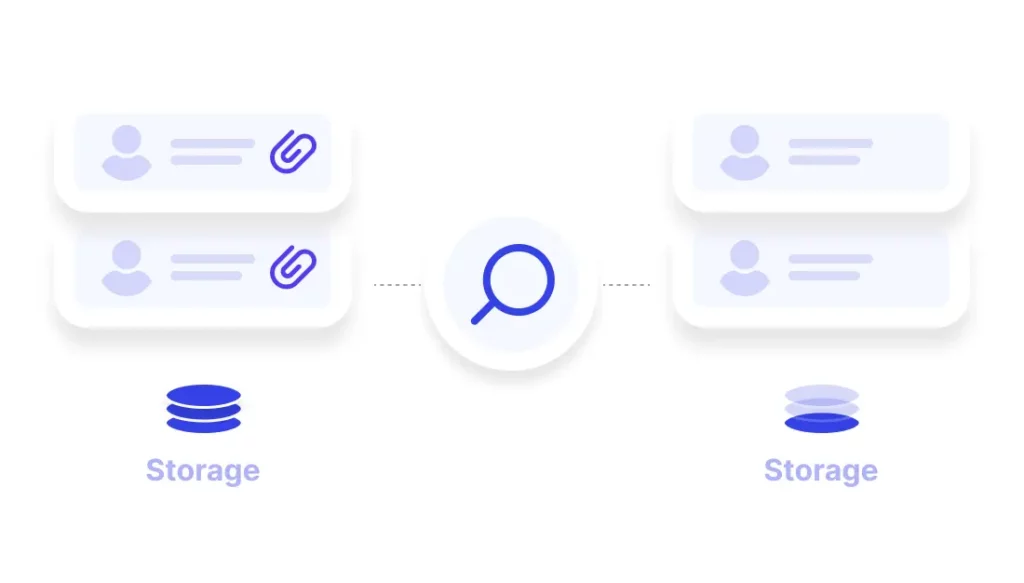
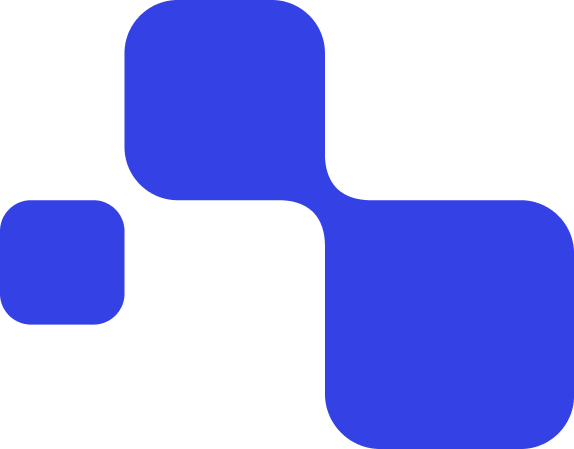

Cut storage bloat and delete unwanted attachments
Zendesk attachments can pile up fast — from invoices to images, outdated files slow things down and drive up storage costs. Many of these attachments live in closed tickets, which automations and triggers can’t touch.
Remove Attachments solves this by letting you define exactly which tickets should be cleaned up using Zendesk search and the redaction function, and then removing all file and inline attachments — automatically. Whether it’s a one-time cleanup or a recurring job, you stay in control of your Zendesk storage.
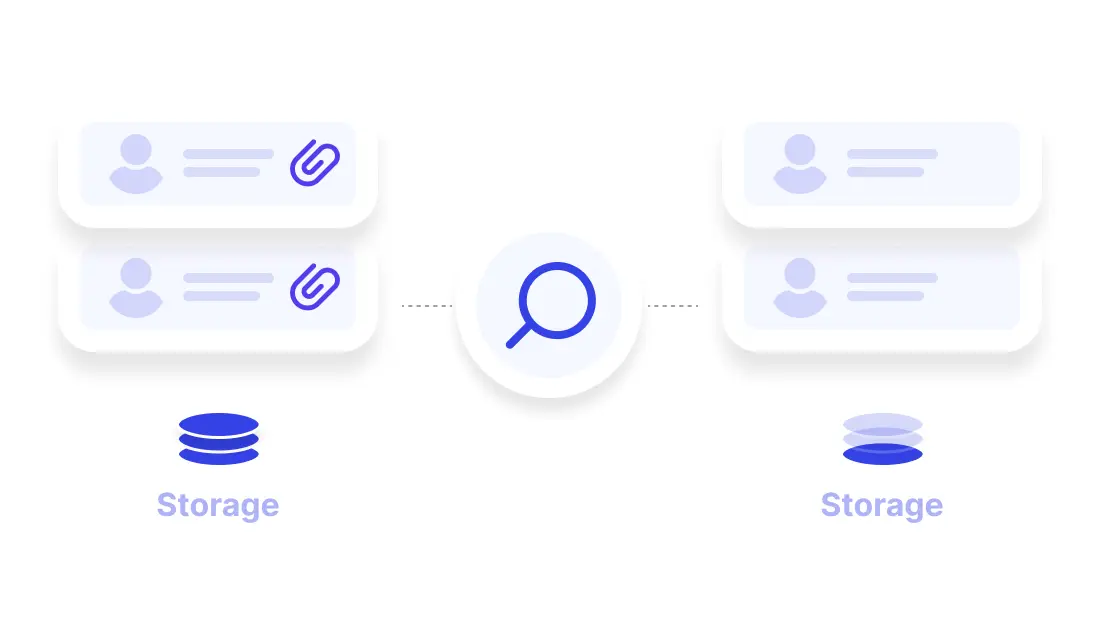
Key features of Remove Attachments for Zendesk
Our app helps you keep your Zendesk clean and compliant — without triggers, tags, or manual work:
Search-based targeting: Define tickets using native Zendesk search (
status:closed,created<2023-01-01, etc.).Schedule cleanups your way: Set redaction/deletion jobs to run once or on a custom recurring schedule.
Supports closed tickets: Works even where Zendesk triggers can’t — perfect for older or archived tickets.
Redacts all attachments using Zendesk functionality: Attachments are deleted via Zendesk’s native redaction process — the same method used by agents.
Deletes inline images: No leftover visuals: inline images are removed along with file attachments.
Tracks what’s processed: The app tags processed tickets and logs errors for review and reprocessing if needed.
Benefits of automated attachment removal
Removing old and unused attachments from Zendesk tickets improves system health and reduces manual effort:
Lower storage costs: Zendesk charges for storage. Automatically removing unneeded files helps avoid growing bills.
Clean up your ticket views: Agents work faster when tickets aren’t clogged with outdated files.
Maintain control: Decide what’s removed and when – no messy trigger flows.
Boost compliance: Enforce data retention policies with scheduled deletion – especially for closed or aged-out tickets.
No scripting or development required: Set up quickly and easily within the app – no developer handover, no maintenance.
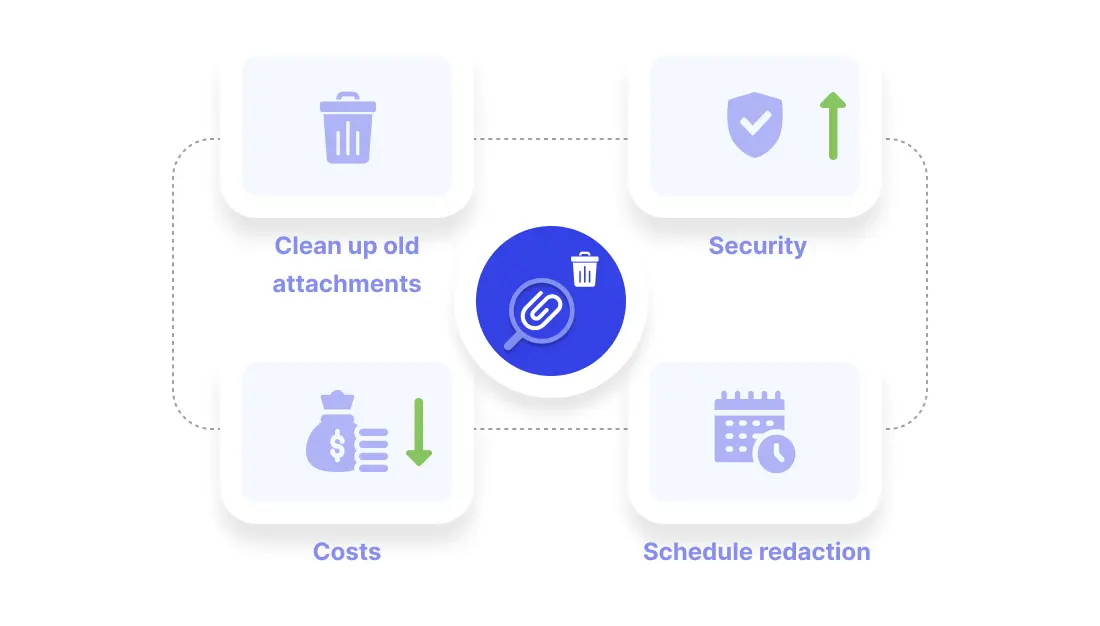
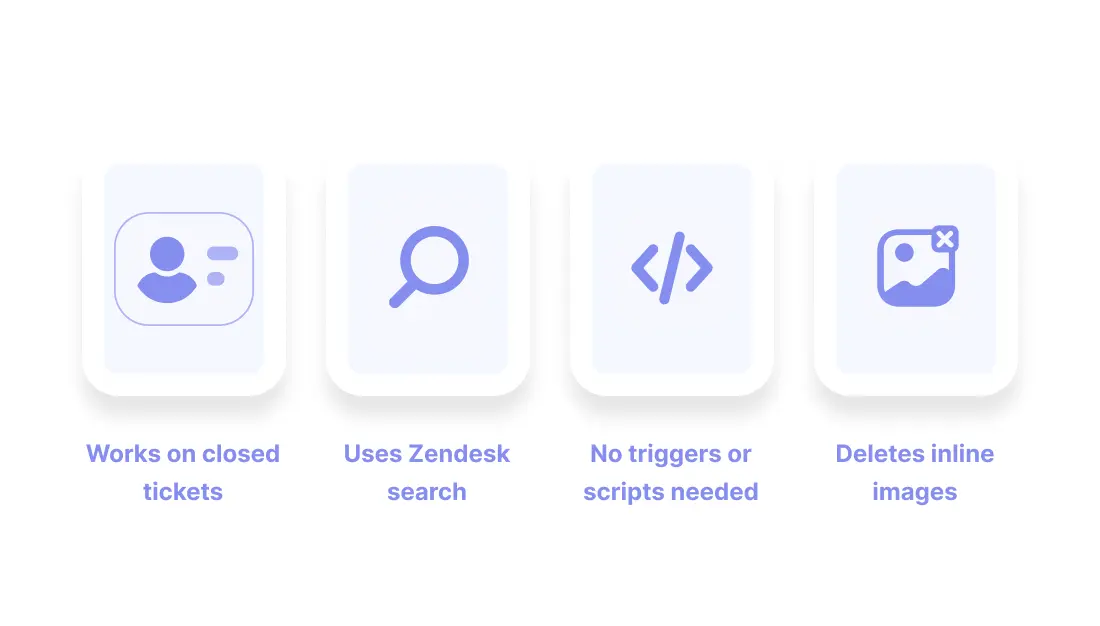
Zendesk & attachment cleanup: real-world applications
Remove Attachments supports companies in keeping Zendesk efficient and compliant across various industries:
B2B and SaaS support: Automatically delete old project files, onboarding attachments, or handover documents after completion.
Finance & insurance: Clean out sensitive reports or scanned PDFs after a defined retention period.
Healthcare & life sciences: Remove documents from closed tickets while retaining core communication history.
Retail & e-commerce: Automatically remove images or invoices after fulfillment and follow-up is complete.
Data-conscious organizations: Enforce internal policies around file retention and storage limits.
Need more redaction power?
Remove Attachments focuses on scheduled, search-driven redaction of all ticket attachments. But if you need more granular control or automated content filtering, explore our other apps:
Redact attachments via Zendesk triggers and tags — perfect for workflow-based deletion without using search.
Use AI to detect and redact sensitive information in ticket text — including names, numbers, PII, and more.

Want to reduce Zendesk storage costs across the board?
Check out our guide on how to reduce Zendesk storage costs — covering strategies like attachment redaction, export-based archiving, and file retention.
You’ll find additional tools like Ticket Export that help archive tickets before redaction — for full storage control.

Start cleaning up Zendesk attachments
Free 14-day trial included — and no setup headaches.
What we get asked about Remove Attachments for Zendesk
Is this app deleting attachments or redacting them?
Can I choose which file types to delete (like .pdf only)?
Does it affect ticket text or comments?
Can I track what has been processed?
Does it affect ticket text or comments?
Does it work with closed tickets?
Are there other ways of redacting data?
- Redact Attachments lets you redact attachments via Zendesk triggers and tags — ideal for active workflow-based redaction.
- AI Ticket Redaction redacts ticket text automatically, using AI to find and remove sensitive content like names, numbers, or PII.
Is it GDPR-compliant?

Start your free trial now
With Remove Attachments, your Zendesk stays clean, efficient, and under control — without scripts or trigger hacks.
