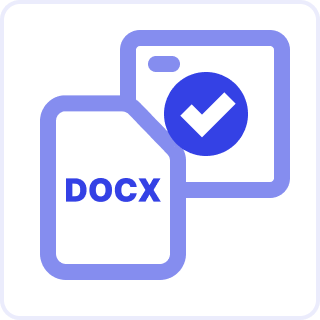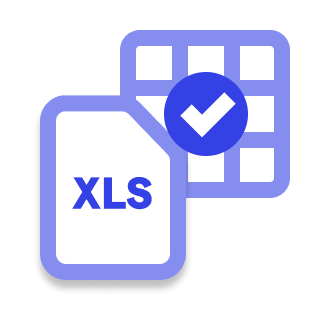Schedule Zendesk attachments to be deleted via search – even for closed tickets
The best Zendesk Apps to automate & scale support
Explore Knots’ Zendesk Apps to automate workflows, reduce costs, and boost satisfaction. From AI automation to no-code integrations – we help you to scale faster.
Whether you want to simplify ticket handling, extract data from files, or personalize customer responses, our custom Zendesk apps are built to enhance efficiency and reduce repetitive work.

Trusted by Industry Leaders
Customizable & Scalable
Proven Efficiency Gains
Seamlessly integrated

Sunshine Objects
Integrate Custom Objects data into your workflow. No more manual lookups!

Shopify Abandoned Cart
Issue tickets for abandoned carts, recover sales and re-engage customers

GPT Sidebar App
The AI Copilot to automate customer support tasks and generate replies

Change Requester
Instantly detect and update requester information in tickets

Redact Tickets
Automatically redact private/sensitive information from tickets

Merge Tickets
Merge related tickets such as duplicates to increase efficiency

PDF/Image to Text
Turn images like scans, PDFs, JPEG, FAX + CSV into text with OCR

Create Summary
Leverage AI to summarize ticket content into concise summaries

Assign to Agents
Improve workload by intelligently assigning tickets using round robin logic

Analyze Sentiment
Identify the emotions to deliver a better customer experience

Classify intention
Accurately classify tickets by intent or sentiment with AI

Ticket Parser
Scan tickets for important information, autofill + update fields, merge tickets, change requester, …
Not what you were looking for?
But you may have an idea of how Knots can benefit your business? Book a demo and we will be happy to prove you right.
Best Zendesk app use cases: Combine for maximum impact
Unlock the full potential of your Zendesk experience by combining these powerful apps, designed to work seamlessly together to improve efficiency and reduce workload. Let us show you that the more zendesk apps you have, the better your workday will be:
1. AI Copilot + Sentiment Analysis + Ticket Autofill
Benefit: The AI Assistant allows agents to quickly generate AI-driven responses while simultaneously analyzing the sentiment of customer tickets. This insight helps the Ticket Autofill app extract and fill in the most relevant information, resulting in faster ticket resolution times and highly personalized customer interactions.
2. Merge Tickets + Export & Archive
Benefit: Combine the free Merge Tickets app, which automatically consolidates duplicate tickets to clean up your backlog, with the Export & Archive app. After merging and resolving tickets, use the export feature to easily archive and store them for compliance, reporting, or analysis. This combination reduces clutter and ensures that data is well-organized for future reference.
3. AI Editor + API Integration + Shopify Sync
Benefit: Use the AI Editor to automatically generate responses or edit ticket replies with one click, while API Integration pulls in data from external systems to populate tickets with critical details. For Shopify users, syncing order and customer data into Zendesk ensures that your customer support is well-informed and able to respond efficiently.
4. Ticket Parser + AI Copilot + Telephony Integration
Benefit: Automatically parse complex tickets for key information using Ticket Parser. The AI Assistant can help agents draft AI-powered responses based on the parsed content, while Telephony Integration ensures agents can manage voice and written interactions from one interface, creating a unified and efficient support experience.
5. Redaction Tool + OCR Scanner + Export & Archive
Benefit: Ensure data privacy by using the Redaction Tool to remove sensitive information from tickets. The OCR Scanner extracts text from scanned documents and adds it to Zendesk tickets, which can then be securely exported and archived. This combination is ideal for industries that handle sensitive customer data and require efficient document management.
Explore Knots’ Zendesk Marketplace Apps
Are you looking for the best Zendesk apps to enhance your customer support workflow? Look no further than Knots – your trusted partner in Zendesk app integration and automation.
Why Choose Knots Zendesk Apps?
- Trusted by Industry Leaders: With over 30 million processed tickets, Knots is the go-to solution for businesses seeking to optimize their Zendesk experience.
- Seamless Integration: Our Zendesk apps integrate effortlessly with your existing setup, providing immediate benefits without complex coding.
- Customizable Solutions: Whether you prefer no-code apps or customized solutions, Knots offers flexibility to meet your unique needs.
- Cost-Effective: Streamline your workflow and reduce operational costs with our powerful automation tools.
Top Zendesk Apps by Knots
- Zendesk Ticket Export – Tidy up and save on storage costs! Export tickets, comments, and attachments as PDFs for easy access and GDPR-compliant sharing. Quickly retrieve archived info without granting full access. Plus, bulk-delete exported tickets to keep your Zendesk clean and efficient!
- AI Ticket Autofill – Say goodbye to tedious data entry! This clever app automatically fills in ticket fields, reducing errors and saving you precious time. Users love how it streamlines their workflow and boosts efficiency.
- Merge Tickets App – Keep your support queue tidy and manageable with this FREE and handy app. It automatically merges duplicate or related tickets, helping you stay organized and tackle that backlog like a pro.
- Sentiment Analysis – Get a pulse on your customers’ emotions in real-time! This insightful app analyzes the tone of tickets, helping your team prioritize and respond to issues with just the right touch.
- GPT Editor – Welcome to the future of customer support! This AI-powered tool generates responses right within Zendesk, allowing for quicker, more consistent, and personalized interactions. It’s like having a super-smart assistant at your fingertips!
- Shopify Sync – Calling all e-commerce heroes! This integration brings Shopify data into Zendesk, giving your support team real-time access to order and customer information. It’s like x-ray vision for your customer service! OR, while talking Shopify, maybe all you need is …
- Shopify Abandoned Cart Email: Turn abandoned carts into revenue with our Shopify integration for Zendesk. This powerful app automates Shopify abandoned cart emails and creates support tickets, helping you recover lost sales and provide exceptional customer service.
- Round Robin Ticket Assignment – Fairness is the name of the game with this nifty tool. It distributes tickets evenly among your agents, ensuring everyone gets their fair share of the workload. No more “Why do I always get the tough ones?”
- API Data Sync: Seamlessly sync your Zendesk data with external systems using our powerful API integration. Whether you need to automate data exports, keep records up to date, or connect Zendesk with third-party tools, this app ensures smooth and reliable synchronization – no manual work required!
- OCR for Zendesk – Turn those pesky scanned documents into searchable text like magic! This app makes handling tickets with attachments a breeze, saving your team time and frustration.
How to Get Started with Knots Zendesk Apps
1. Find Zendesk Apps in the Zendesk Marketplace
To get started with our Zendesk Marketplace apps, head to the Zendesk App Marketplace.
2. Install Zendesk applications
Search for the term “Knots” to find our wide range of high-performance Zendesk automation apps. Each app is designed to streamline your workflow and enhance customer service efficiency.
3. Installing Zendesk Applications
Once you’ve selected the best Zendesk apps for your needs, click on the app listing and follow the prompts to install it directly from the Zendesk App Store. The installation process is straightforward, ensuring seamless integration with your existing Zendesk setup. Our custom apps for Zendesk are built for quick deployment, so you can start seeing immediate benefits.
4. Start Your 14-Day Free Trial
After installation you can take advantage of a 14-day free trial to explore all the features and benefits our apps have to offer. This trial period allows you to fully experience how Knots Zendesk applications can automate repetitive tasks, reduce costs, and improve response times.
For detailed pricing information and to explore more about our offerings, please visit our pricing page.
Why Knots Stands Out in Zendesk App Integration
- No-code, ready-to-deploy solutions
- Tailored to deliver the most sought-after automation features
- Seamless enhancement of your Zendesk operations
- Continuous innovation to meet evolving customer support needs
Ready to transform your Zendesk into a powerhouse of efficiency and customer satisfaction? Explore our range of Zendesk apps today and take your customer support to the next level.
FAQ: Custom Apps for Zendesk
What are Zendesk apps?
Zendesk apps extend your support platform with new features like AI automation, file processing, and data syncing.
Can I use custom apps?
Yes! We offer both plug-and-play and fully custom Zendesk apps, tailored to your specific workflows.
Is Zendesk a CRM or ERP?
Zendesk is a customer service CRM focused on support. It’s not an ERP – but can be integrated with one via Knots.
Where do I find Knots apps?
In the Zendesk App Marketplace, just search for “Knots.”