Change Primary Email for Zendesk
Ensure Zendesk replies always reach the right email—automatically update primary email addresses for seamless communication.
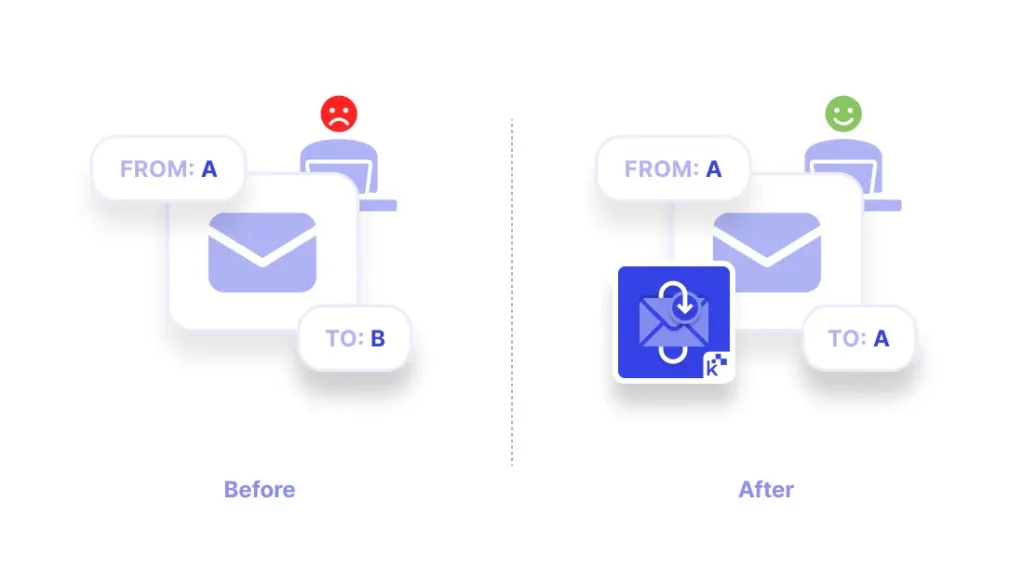
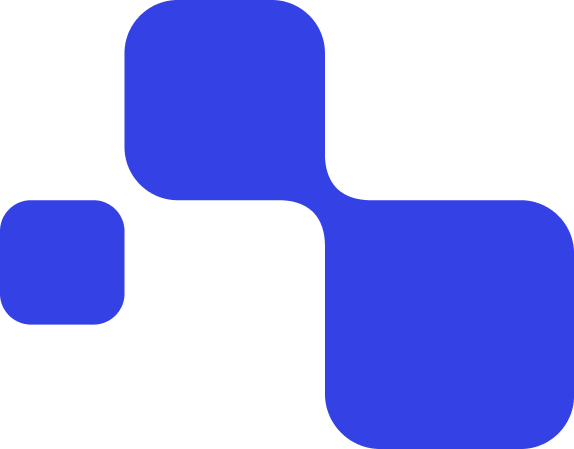
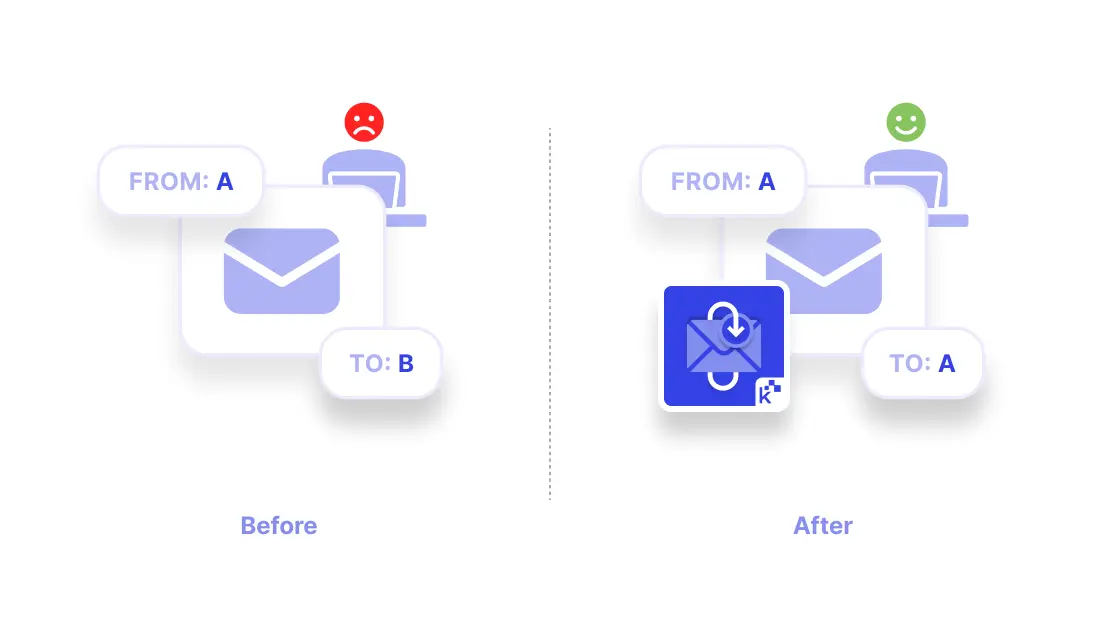
Keep Zendesk replies going to the right email
Zendesk always sends replies to a user’s primary email, even if they contacted support from a different address. This can cause missed responses, frustrated customers, and unnecessary manual work.
Knots Change Primary Email ensures Zendesk replies always go to the correct inbox by automatically updating the primary email to match the one used in the latest support request.
Key Features
- Automated email updates: When a user contacts support from a secondary email, the app automatically updates their primary email to match.
- Seamless Zendesk integration: Works in the background, requiring no manual intervention or extra setup.
- Eliminates manual work: No more searching for users and manually updating primary email addresses in Zendesk.
- Ensures accurate replies: Responses always go to the email the user actually used, avoiding confusion and missed replies.

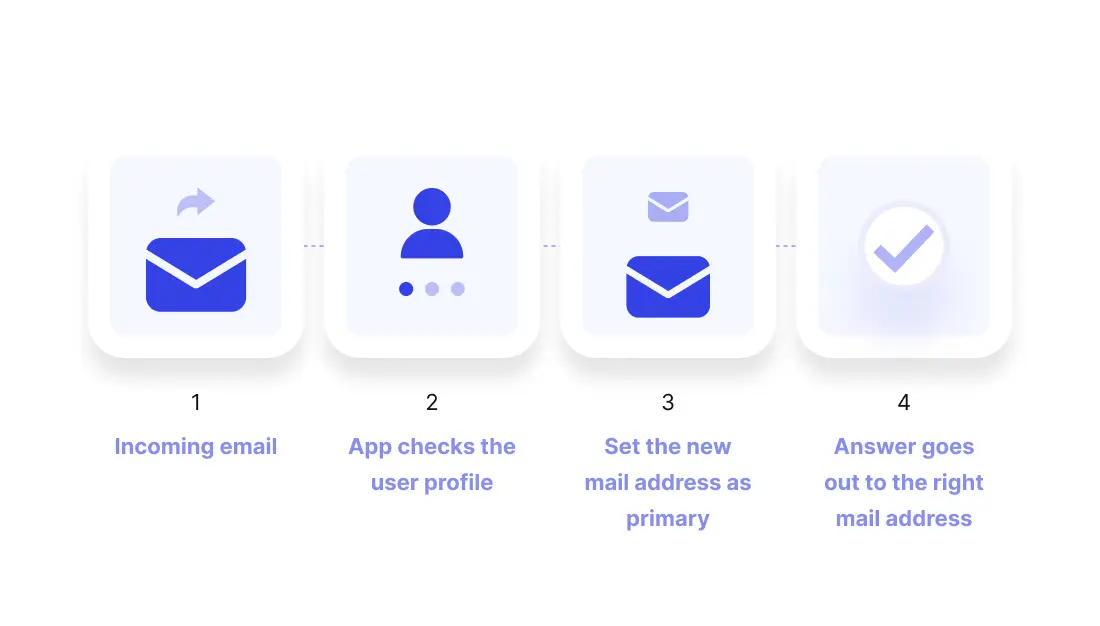
How it works
2️⃣ The app detects and verifies the email against the user’s Zendesk profile.
3️⃣ If the email exists as a secondary address, the app automatically updates it as the primary email.
4️⃣ The agent’s response is sent to the correct email, ensuring the customer receives it without issue.
Simplify Zendesk email management
Change Primary Email offers a simple, efficient solution to improve your workflow. Ensure every Zendesk response reaches the right inbox—without manual updates.

Questions
How does Change Primary Email work?
Will using Change Primary Email disrupt our current workflow?
Does the app require manual input from our team?
Can replies be sent to both the primary and secondary email addresses?
Is Change Primary Email GDPR compliant?

Keep Zendesk emails on track - automate primary email updates
Prevent missed responses and manual email updates. Ensure every Zendesk reply reaches the right inbox – effortlessly.
