
Shopify Event Sync for Zendesk
Seamlessly connect Zendesk and Shopify – sync customer events for better support and insights.
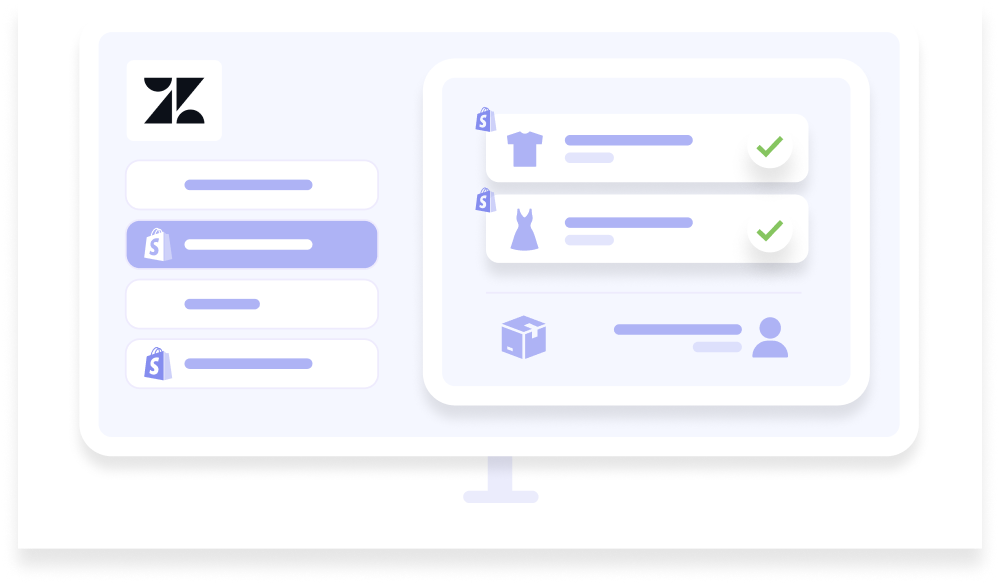
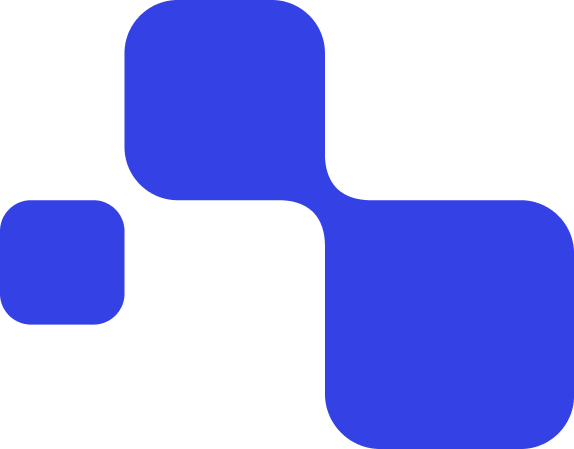
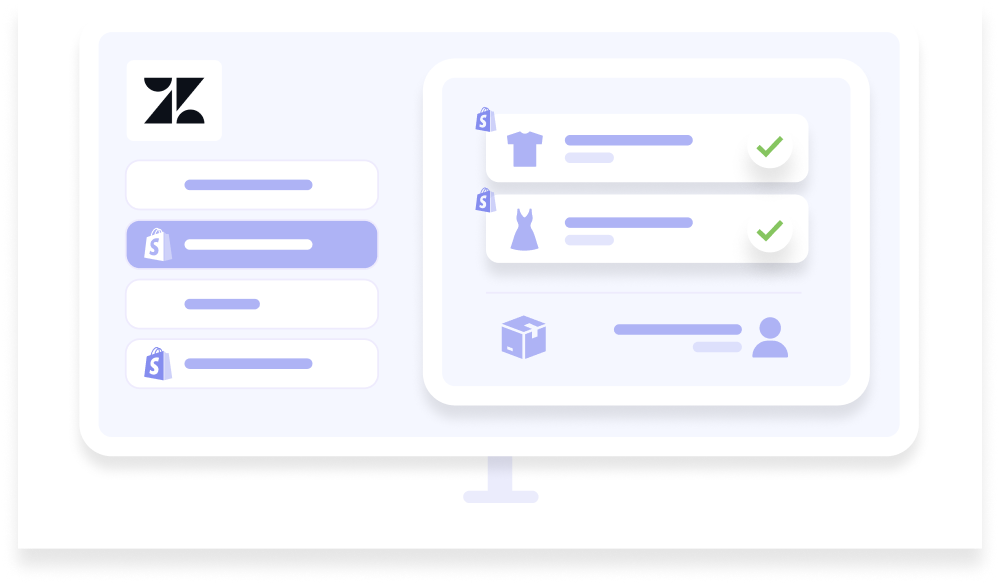
Connect Shopify with Zendesk for smarter customer support
Seamlessly sync order, product, and customer data between Shopify and Zendesk to give your support team instant access to the information they need. With real-time data syncing, automated workflows, and a fully customizable setup, Shopify Event Sync helps your team resolve issues faster and improve customer satisfaction.
Why integrate Shopify with Zendesk?
- Synchronize data in real time: Ensure your support team always has up-to-date order, product, and customer details without leaving Zendesk. Shopify data syncs instantly, so agents can access critical information when they need it most.
- Enhance customer support: Deliver personalized service by viewing Shopify customer profiles, order history, and product details directly within Zendesk. With everything in one place, your team can resolve issues faster and more effectively.
- Automate workflows: Eliminate manual data entry and reduce errors by automating the sync between Shopify and Zendesk. Free up time for what really matters—your customers.
- Customize to fit your needs: Adapt the integration to match your business processes and customer service workflows. Configure specific data fields or custom triggers to ensure the app fits your exact requirements.
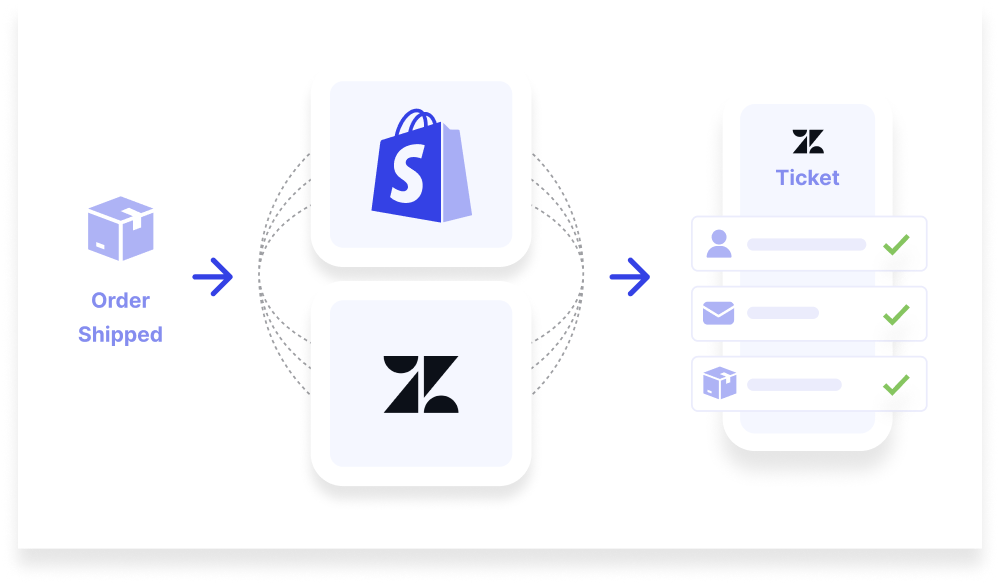
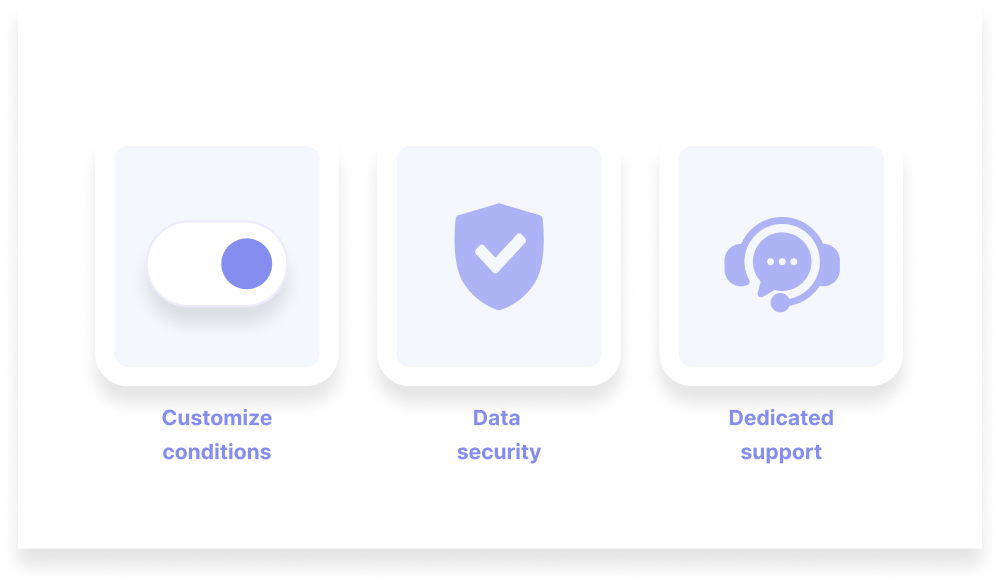
How the Zendesk Shopify integration works
Integrating Shopify with Zendesk is simple. Follow these steps to get started:
- Connect your accounts: Link your Shopify store to Zendesk in just a few clicks. The intuitive setup makes it easy to get started—no technical skills required.
- Customize your settings: Select which Shopify data syncs with Zendesk, including orders, products, and customer details. Configure the integration to fit your support workflow.
- Start supporting smarter: Your team now has all the Shopify data they need inside Zendesk. With everything in one place, agents can provide faster, more personalized support.
Ready to supercharge your Zendesk Shopify integration?
Start syncing your Shopify data with Zendesk today and take your customer support to the next level. Improve efficiency, reduce response times, and delight your customers with seamless integration.


Why chose Knots to connect Zendesk with Shopify?
- Proven expertise: Our team has years of experience building integrations that connect Shopify and Zendesk seamlessly. We understand the challenges and create solutions that work.
- Robust security: Your data is protected with secure and reliable integration solutions. We prioritize privacy and ensure all information is handled safely.
- Dedicated support: From setup to ongoing assistance, our team is here to help. Whether you have a question or need troubleshooting, we’re just a message away.
Questions
How do I integrate Shopify with Zendesk using this app?
What Shopify data can be synced to Zendesk?
Is the integration customizable?
How secure is my data with this integration?

Start syncing Shopify and Zendesk today
Don’t let critical customer information get lost. Automate your data synchronization with Shopify Event Sync and create a more efficient Zendesk experience.
Still have questions or want to see the app in action? Don’t hesitate to reach out to us!
