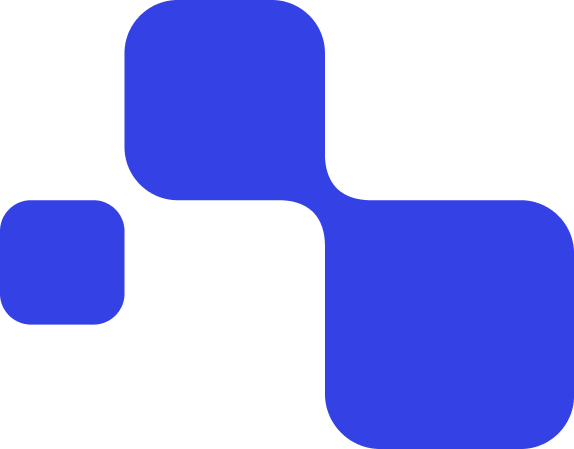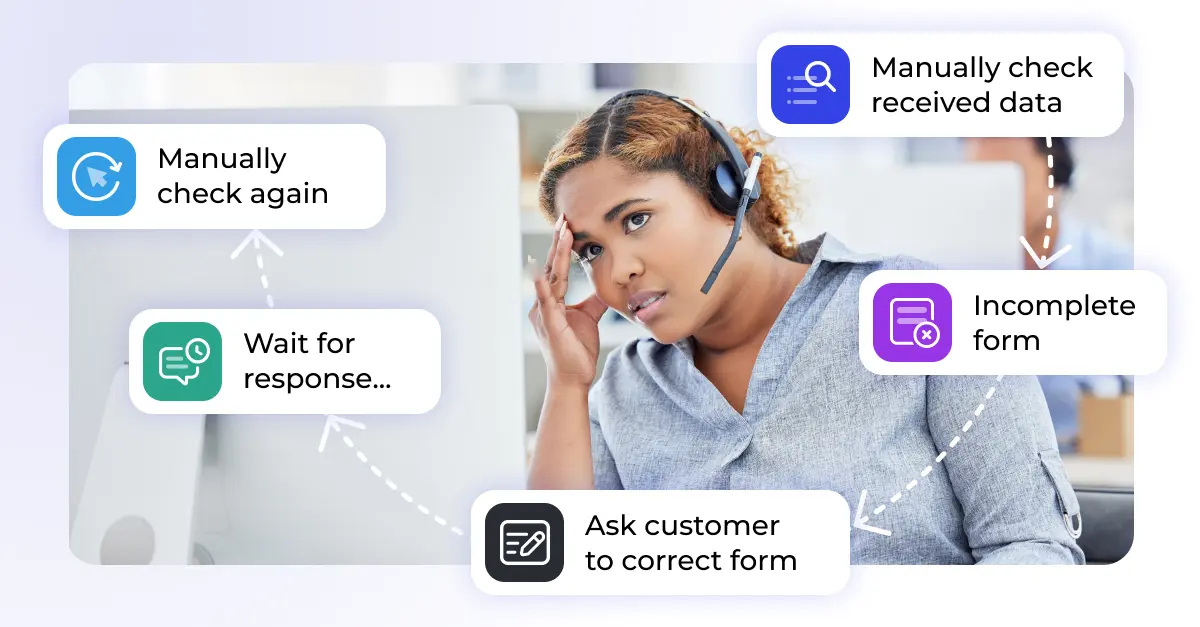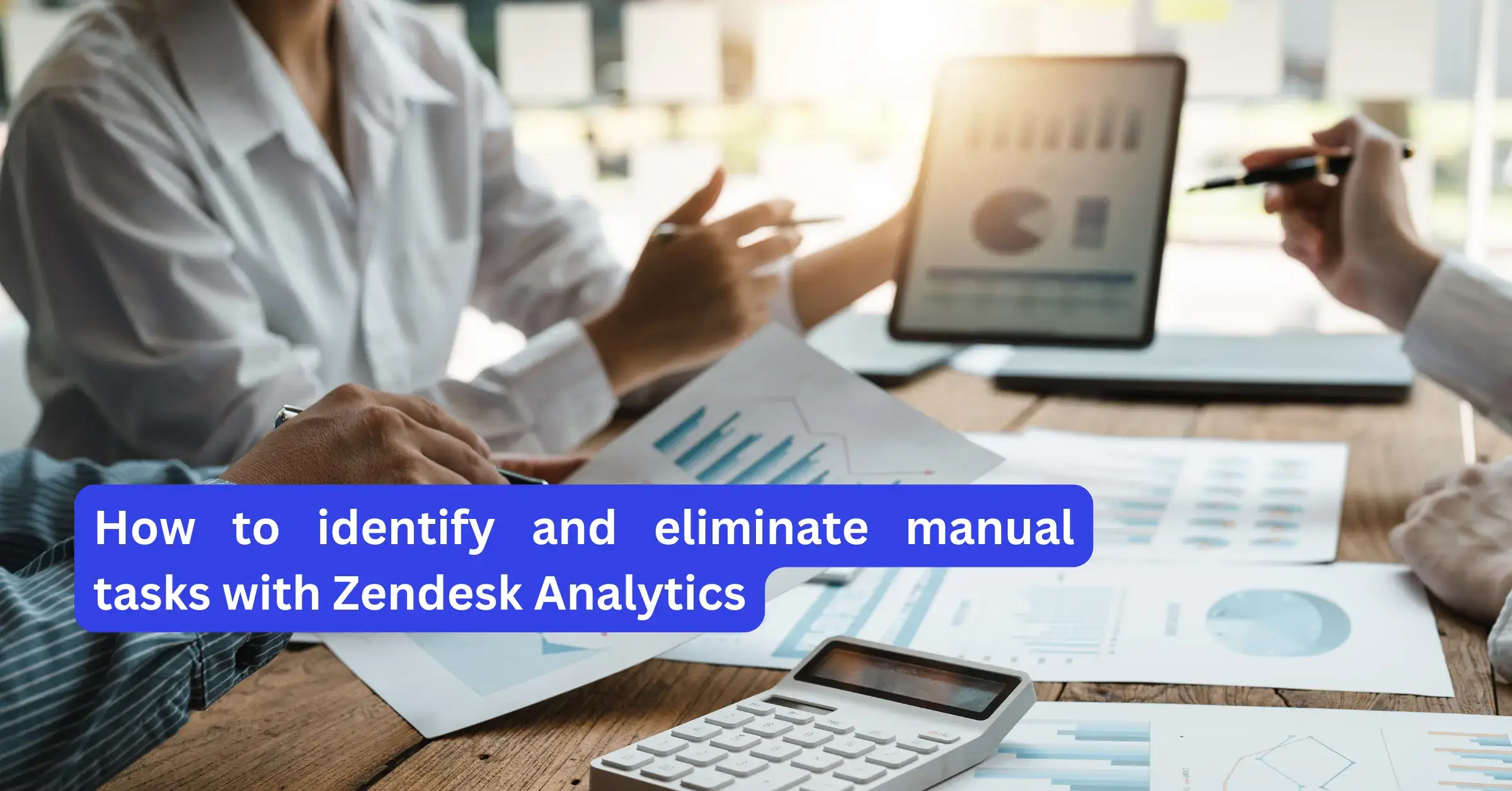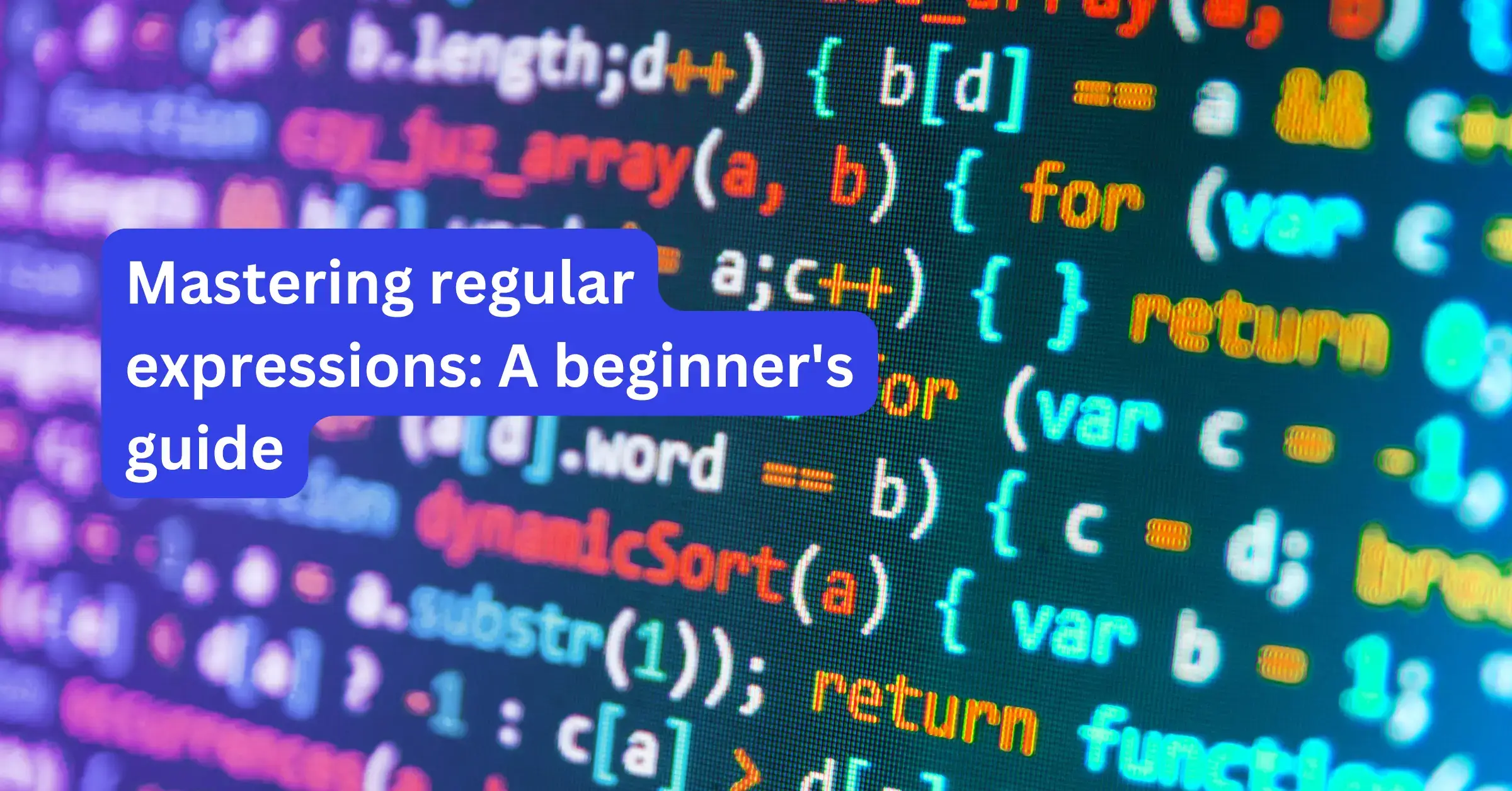Zendesk macros are powerful tools for simplifying repetitive tasks, allowing agents to create responses quickly, apply standard tags, and streamline workflow processes. They help saving your team valuable time while ensuring consistent, accurate responses with just a click. Whether you’re experienced with Zendesk or just getting started, learning how to effectively use macros can have a big impact on your team’s productivity and customer experience.
In this article, we’ll explain
- what Zendesk macros are,
- how they work, and
- share real success stories of how they can streamline support operations.
What are Zendesk macros?
Zendesk macros are pre-configured responses or actions that agents can add to tickets with just a click. Imagine being able to automate repetitive tasks that slow down your support team—things like typing out the same response over and over, updating ticket statuses, or adding tags for tracking. Zendesk macros act as shortcuts that let your agents complete all these tasks with a single click.
A macro is a predefined set of actions that automatically applies to a support ticket. For example, instead of an agent manually responding to a password reset request, updating the ticket’s status, and tagging it for follow-up, a macro can handle all of that instantly.
This automation not only saves time but ensures consistency in how each ticket is managed. Moreover, it reduces the chance of mistakes, giving your customers faster, more accurate service.

How to create and customize Zendesk macros
Here’s a step-by-step guide to help you get started setting up macros in Zendesk.
1. Identify repetitive tasks: Start by pinpointing the tasks your team regularly performs, such as answering FAQs or updating ticket statuses. These are great candidates for automation through macros.
2. Creating a macro: Navigate to Admin Center > Workspaces > Agent Tools > Macros in Zendesk. This is where you can create new macros or modify existing ones to better suit your workflow.
3. Set up automatic triggers: Trigger conditions allow Zendesk to apply macros automatically based on the content of the ticket, such as specific keywords like “password reset.” Defining these conditions ensures that the right macros are applied at the right time, saving your agents extra steps.
4. Adding actions to your macros: Decide what actions the macro should perform. Whether it’s sending a templated response, changing ticket priority, or tagging a ticket for follow-up, make sure the actions align with your team’s needs.
5. Write the response: It’s important to ensure that the response the macro sends is clear, professional, and consistent with your brand’s tone. You can personalize responses by using placeholders like customer names or ticket numbers to add a human touch.
6. Save and organize: Once your macro is ready, give it a clear, descriptive name, and organize it into categories (e.g., “Billing Inquiries” or “Technical Support”). This will make it easier for your team to quickly find and apply the right macros when needed.
7. Editing and Updating Existing Macros: As workflows evolve, you might need to edit macros to reflect new standards or update responses. Zendesk makes it easy to adjust macros without having to recreate them from scratch.
Pro tip: While macros save time, remind agents to personalize responses when appropriate. According to McKinsey, 71% of customers expect personalized experiences, and 76% feel frustrated when companies don’t meet this expectation. By adding small personal touches to macro responses, you enhance customer loyalty and satisfaction, helping your support stand out.

Zendesk macros in action: success stories
Let’s dive into how different companies use Zendesk macros in their day-to-day work to deliver outstanding service.
E-commerce store: handling order tracking requests
An online store was overwhelmed by the sheer volume of daily inquiries about order statuses, which took too much time to handle manually. To streamline their workflow, they implemented a macro that automatically responded to customers with their tracking number and expected delivery date, updated the ticket status to “in progress,” and tagged the ticket for easy internal tracking. The macro was triggered whenever keywords like “order status” or “where is my order” were detected. By automating this process, the store saved valuable time, allowing the team to manage more tickets efficiently while focusing on more complex issues.

SaaS company: managing feature requests
A growing software company struggled with the time-consuming task of manually logging feature requests, sending them to the product team, and acknowledging customers. To streamline this process, they introduced a macro that automatically tagged tickets as “Feature Requests,” sent a thank-you note to customers, and forwarded the request to the product team for review. The macro activated whenever keywords like “feature request” or “new feature” were detected. By automating this workflow, the company ensured no request slipped through the cracks, while customers received timely, personalized updates—resulting in a more efficient process and better customer experience.

Financial services: automating account help requests
Faced with slow response times and errors in handling routine account requests like password resets, a financial services company needed a better solution. By implementing Zendesk macros, they transformed their workflow. For example, their “Password Reset” macro instantly sent personalized instructions, updated the ticket status, and tagged it for easy tracking. The macro kicked in automatically whenever keywords like “password reset” appeared, streamlining the process. The result? Faster, error-free responses and happier customers—proving that even the most repetitive tasks can be handled efficiently with the right tools.

IT helpdesk: automating internal ticket routing
A large company’s IT helpdesk faced an overwhelming volume of support requests, ranging from hardware malfunctions to network outages. Misrouted tickets not only caused delays but also left certain teams overloaded with tasks. To resolve this, the IT department introduced macros to automatically categorize and route tickets. The macros tagged tickets based on keywords like “hardware,” “network,” or “software” and routed them to the correct IT teams. Paired with the Round Robin Assignment app, this system ensured tickets were distributed evenly among available agents. When keywords like “network issue” or “hardware problem” were detected, the macros activated instantly. This automated solution greatly improved response times, balanced workloads, and enhanced team efficiency.

Pro tip: As your library of macros grows, regularly review and update them to keep everything organized and relevant.
Moving beyond macros
While Zendesk macros can automate certain tasks, they are limited when it comes to custom workflows and advanced data handling. With our apps for Zendesk, you gain powerful tools that provide far greater flexibility and efficiency. These solutions go beyond basic automation, enabling you to tailor your Zendesk processes to your unique business needs—whether through AI-driven ticket field population, customizable parsing, or merging duplicate tickets to keep your support process organized. By adopting these advanced tools, you’ll free up your agents’ time, reduce human error, and optimize your customer support operations.