Merge Zendesk Tickets Automatically
Automatically merge duplicate tickets in Zendesk based on ticket field values.
Avoid clutter, reduce manual work, and keep conversations unified with our free Merge Tickets app.
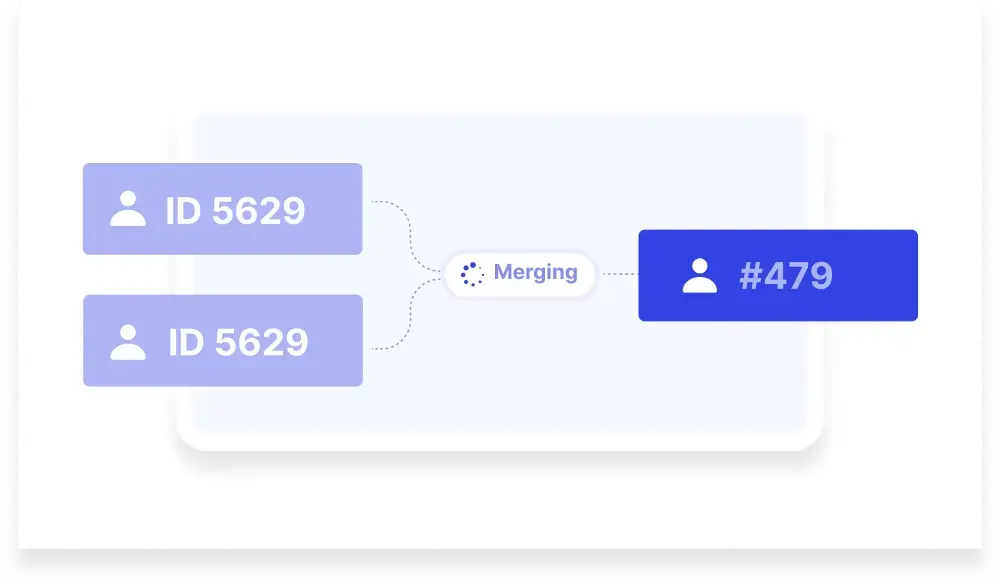
Automate Zendesk ticket merging – without losing context
Duplicate or redundant tickets can slow down your team, create confusion, and fragment the customer experience. With Knots Merge Tickets, you can automatically identify and merge matching Zendesk tickets using standard or custom ticket fields – no manual review needed.
Whether it’s the same order ID, requester, subject, or any other ticket field, Knots helps you consolidate tickets while keeping conversations, metadata, and audit trails intact.
And because the app runs entirely in the background, your agents stay focused on support, not cleanup.
💡 The Merge Tickets app is 100% free to use and works with all Zendesk Support plans.
Why merge tickets in Zendesk?
Zendesk’s native merge function is manual, slow, and often overlooked. That leads to:
Multiple agents replying to the same issue
Customers receiving inconsistent or duplicate responses
Growing backlogs and reduced efficiency
Using Knots Merge Tickets helps you:
Reduce duplication: Detect and merge duplicate requests automatically
Streamline communication: Keep all context in one place for faster, more accurate replies
Simplify ticket management: Automate repetitive work and prevent confusion
When Zendesk merges happen automatically, your team can focus on solving problems – not sorting out tickets.
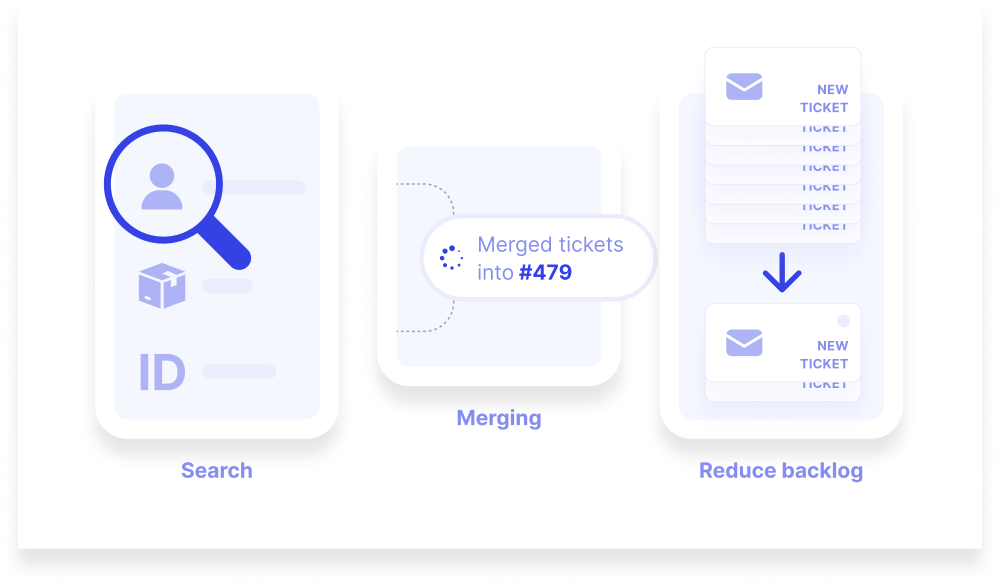
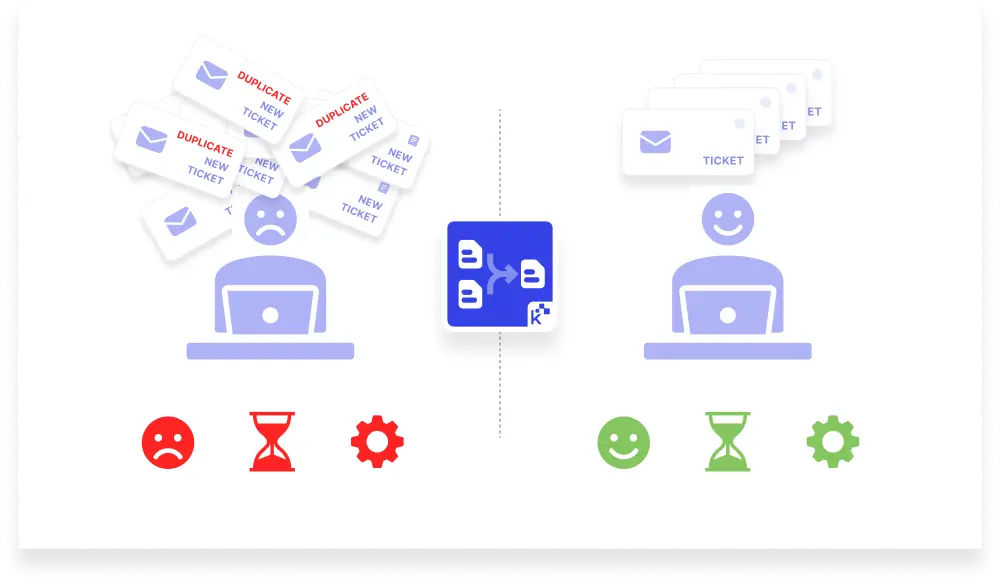
Key features of the Merge Tickets app
The Knots Merge Tickets app integrates directly into Zendesk and runs in the background – merging tickets as soon as new ones come in that match your defined criteria.
Here’s what you can configure:
Smart ticket selection: Merge tickets automatically by matching requester, subject, order number, ticket ID, or any custom field
Custom merge logic: Define how ticket data is handled during merging (e.g. which ticket stays open, how tags are handled)
Clear tracking and auditability: Automatically apply tags and internal comments to both original and merged tickets
Optional ticket closure: Close secondary tickets after the merge to keep your queue clean
💡 The merging process is fully automated – once configured, no agent action is required.
There is another way...
Want to merge Zendesk tickets based on the content of the message itself – not just ticket fields?
Check out our Ticket Parser app to extract and act on patterns in ticket text – no AI required.

Benefits of automating Zendesk ticket merges
Manually merging Zendesk tickets wastes time. Knots helps you eliminate this repetitive task while improving the quality of your support. With Merge Tickets, you can:
Eliminate duplicates and near-duplicates: Keep your ticket queue clean by merging tickets that match by field values
Improve agent productivity: Save time by reducing manual review, duplicate replies, and internal confusion
Respond faster and more consistently: Agents work with one complete ticket instead of switching between multiple threads
Preserve history and metadata: Keep tags, internal notes, and timestamps across merged tickets
Close the loop automatically: Automatically close merged tickets after processing to reduce backlog
What teams say about Merge Tickets
We have processed 51000 tickets at the time I am writing this review and saved $800+ that was previously spent on another merge app. This app is effecient and does what it says it does. The team at knots.io are also extremely helpful, David & Hassan have gone the extra mile with us. This app is worth the time and effort, which btw it does not take much of 😁
Lilian
Satisfied Customer
I appreciate how Merge Tickets takes care of duplicate tickets automatically—my team doesn’t waste time cleaning things manually anymore.
Joseph Piekarski
Satisfied Customer
Merge Tickets is a game changer for our support desk. The fact that it’s free makes it even better. Plus, the team provides free installation support. 😊
Lina
Satisfied Customer

Ticket Parser: Merge Zendesk tickets based on ticket content
The free Merge Tickets app works by matching ticket fields – like requester, subject, or order ID.
But what if the duplicate information is buried in the message text?
With Ticket Parser, you can:
Extract structured data from the body of the ticket
Populate custom fields automatically
Trigger merges, updates, or routing based on that content
All without relying on external AI or manual review

Automatically merge Zendesk tickets – without extra effort
Duplicate support tickets slow teams down.
With Knots Merge Tickets, you can automatically clean up your queue, improve response consistency, and reduce repetitive work.
Try it for free – no install fees, no hidden costs.
