GPT Editor for Zendesk
Transform your Zendesk support with seamless (Chat)GPT integration, delivering efficient and personalized customer interactions.
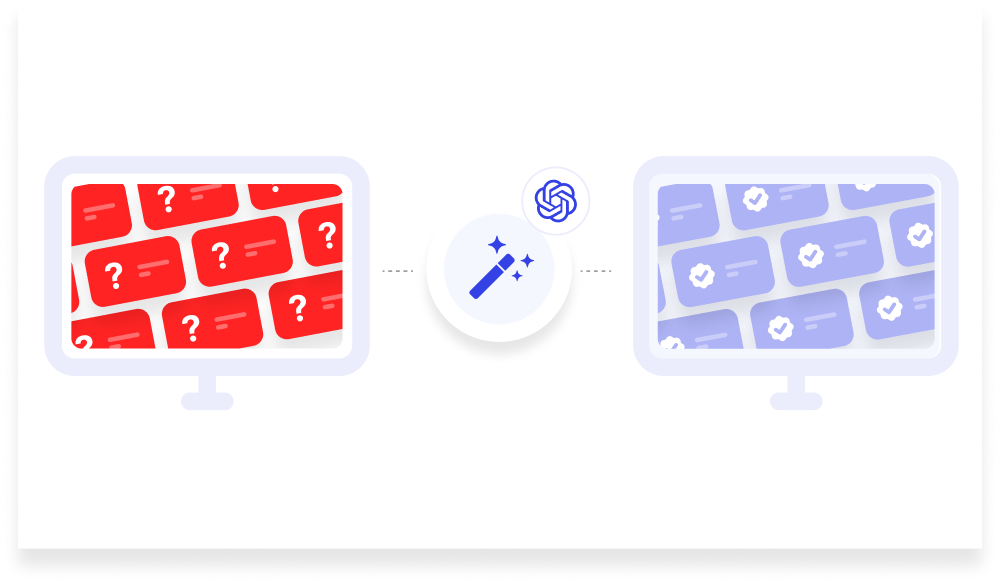
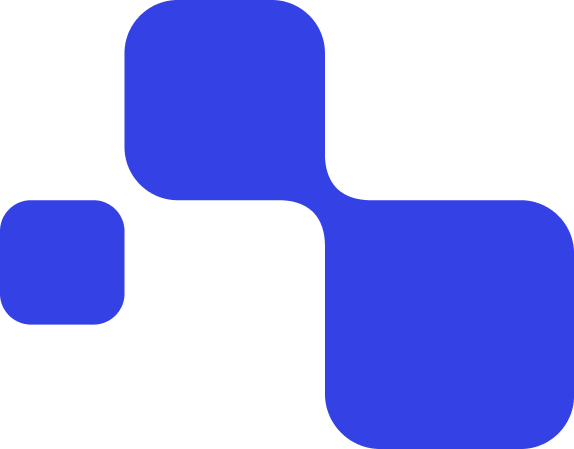
Boost efficiency with Zendesk GPT integration
This AI-powered tool enhances your support workflow, helping agents handle tickets more efficiently. Automate responses, adjust tone, translate, rephrase, or expand content effortlessly with a single click.
Save and reuse instructions with ease. Simply store your personalized GPT prompts for Zendesk and apply them quickly using the GPT Editor icon—the most valuable button in the Zendesk editor.
Built on Microsoft Azure’s GPT services, this AI-powered Zendesk integration ensures full GDPR compliance while offering seamless automation, customization, and security.
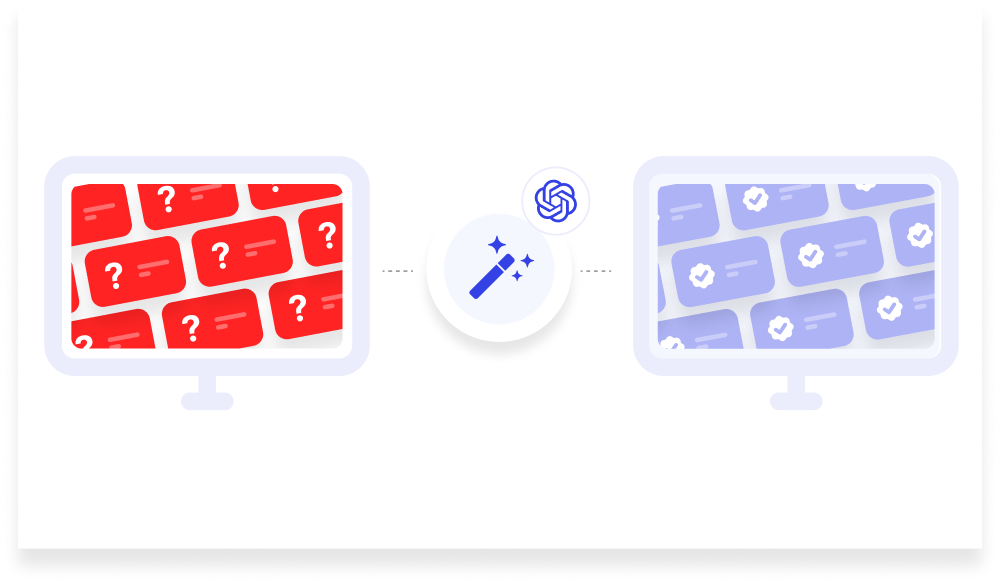
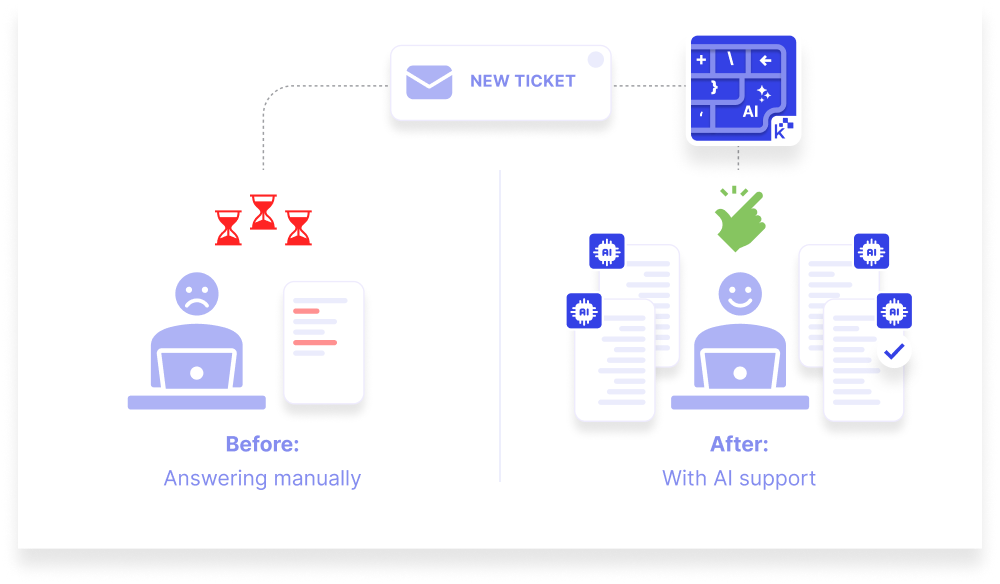
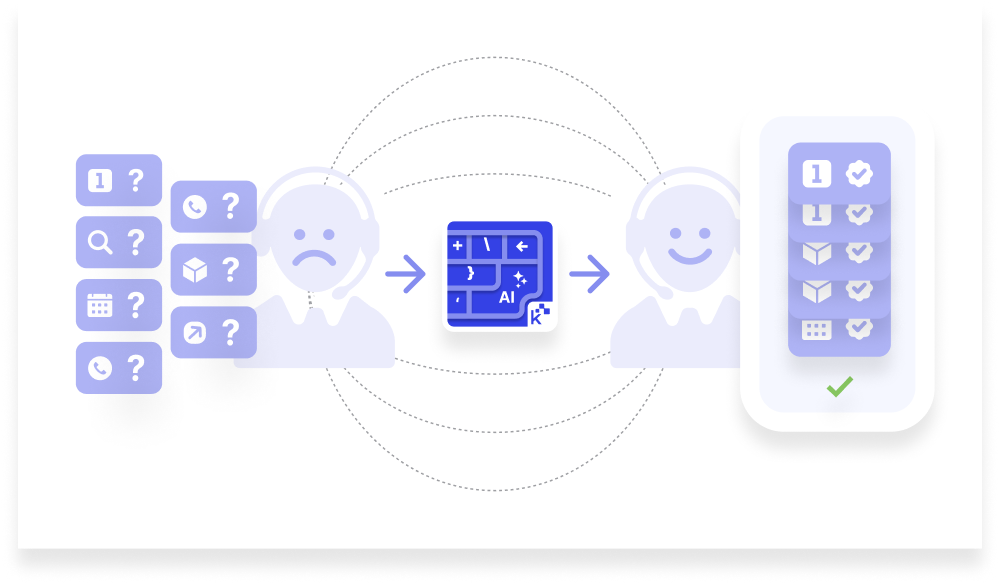
Why choose GPT Editor for Zendesk?
Save custom AI instructions: Tailor responses, adjust tone, translate, or rephrase content.
One-click AI responses: Generate AI-powered answers instantly.
Streamlined workflows: Assign prompts to specific scenarios for faster ticket handling.
Connect your AI instance: Use your MS Azure OpenAI or preferred LLM model.
Full Zendesk integration: Access AI tools directly within the Zendesk editor.
What can you do with GPT Editor?
- Save custom AI instructions: Tailor responses, adjust tone, translate, or rephrase content.
- One-click responses: AI-powered answers with a single click.
- Streamlined workflows: Assign prompts to specific scenarios for faster ticket handling.
- Connect your instance: Use your MS Azure OpenAI or preferred LLM model.
- Seamless integration: Access AI tools directly in Zendesk’s editor.
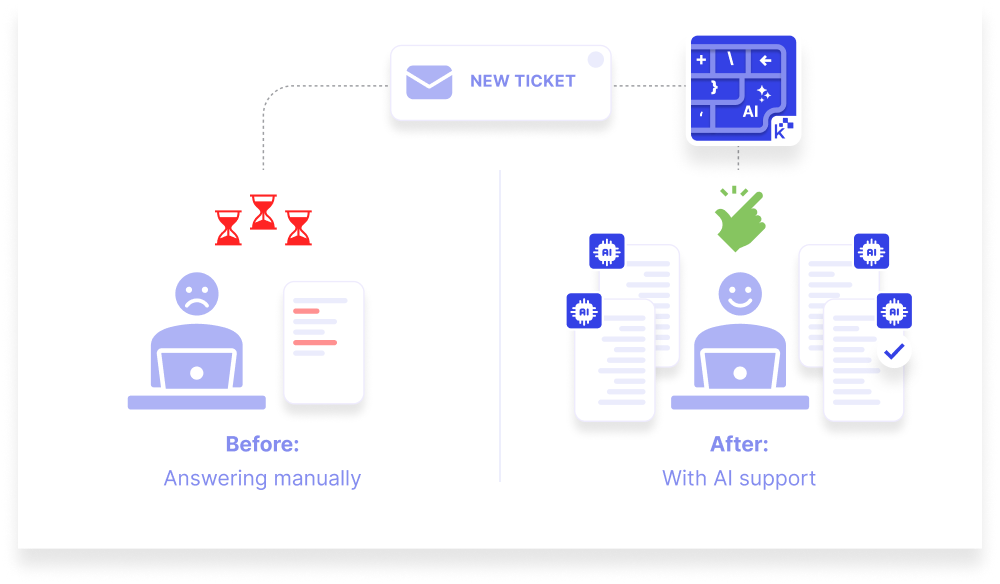
Ready to improve responses with just one click?
Start using the GPT Editor for Zendesk today – discover how AI transforms your customer support operations. Increase customer satisfaction, and ensure data privacy with Knots’ cutting-edge AI solution.
Questions
How does GPT Editor integrate with Zendesk?
Can I use my own OpenAI instance?
Is my data secure?
Can I customize the AI’s responses?
Are there any limitations?
Is there a free trial available?
What other GPT applications does Knots offer?

Take your Zendesk support to the next level
Experience how AI can transform your customer support operations, increase satisfaction, and ensure data privacy with Knots’ cutting-edge GPT Editor.
