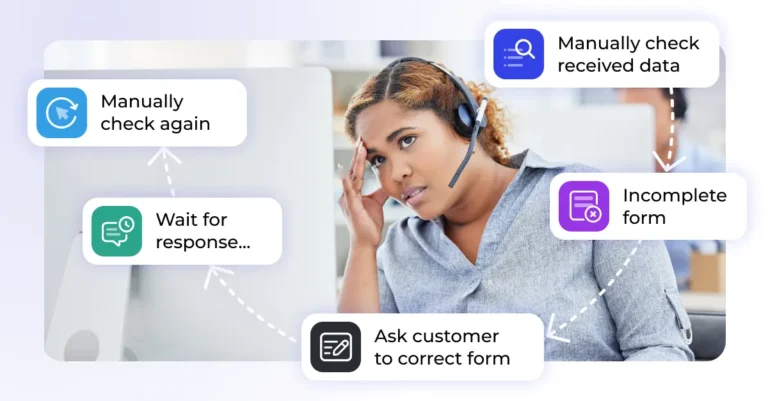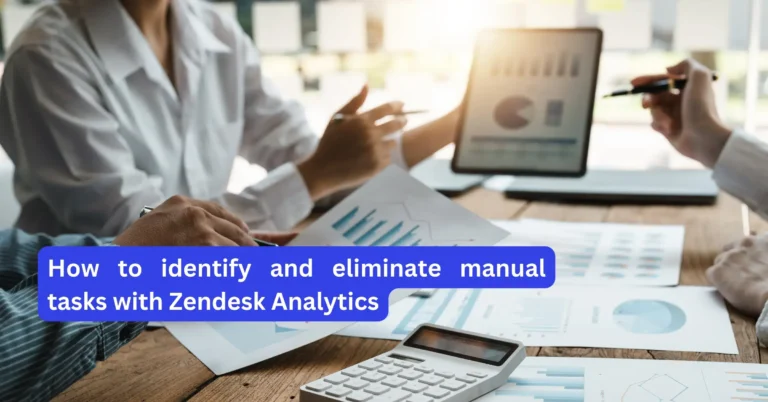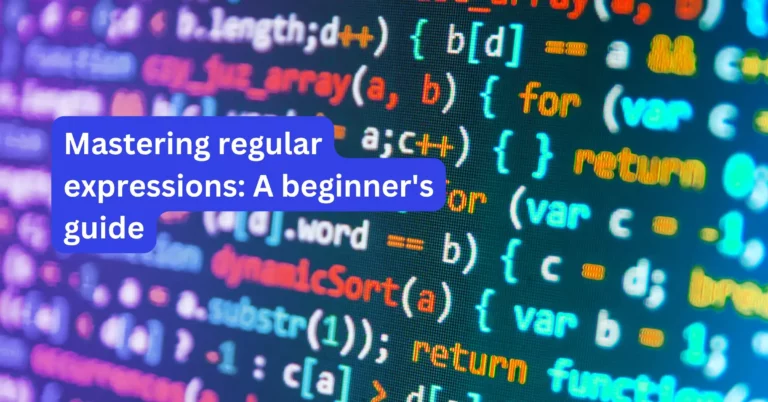Turn your images into text – effortlessly
Why image-to-text matters
Still manually retyping information from scanned invoices or supplier contracts? These small, repetitive tasks drain productivity and increase human error.
Image-to-text conversion, powered by OCR (Optical Character Recognition), automates this work. It transforms static files like PDFs, scanned documents, or handwritten notes into editable, searchable, and structured text in seconds.
- 75% faster document processing
- 40% fewer hours spent on paperwork
- Up to 99% accuracy in text recognition
Whether for customer service, accounting, or internal workflows, image-to-text OCR unlocks speed and efficiency—at scale.




Common use cases: Where OCR makes the difference
Organizations across industries deal with image-based information every day:
Scanned contracts that need editing or review
Invoices and receipts that must be processed and recorded
Customer-uploaded forms or screenshots requiring quick action
Handwritten notes from meetings or field work that must be digitized
OCR software automates the text extraction process—saving time, reducing errors, and giving your team instant access to critical information.
How image-to-text OCR works
OCR technology scans your document, detects patterns that resemble characters, and converts them into machine-readable text. Modern OCR tools like Knots enhance this process with AI, ensuring accuracy even in noisy scans or handwriting.
Supports PDF, JPG, PNG, JPEG, HEIC
Extracts typed and handwritten text
Works in 150+ languages, including Arabic, Japanese, Norwegian
→ Want to see it in action?
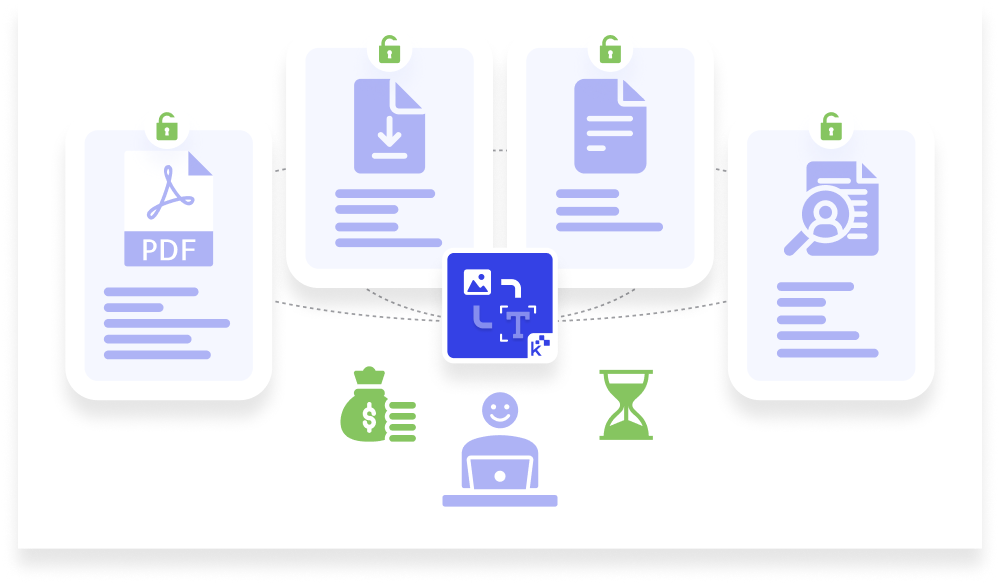
Real-world success: From hours to minutes
Liberty Debt Relief used the Knots OCR Scanner to handle high volumes of customer-uploaded PDFs. After adoption:
Response times improved through instant text extraction
Manual data entry tasks were cut in half
Scaling support became easier, faster, and more accurate
In another example, a healthcare company reduced invoice processing time from 40 hours/week to just 45 minutes, saving over $40,000 annually.
Industry leaders trust our Zendesk solutions
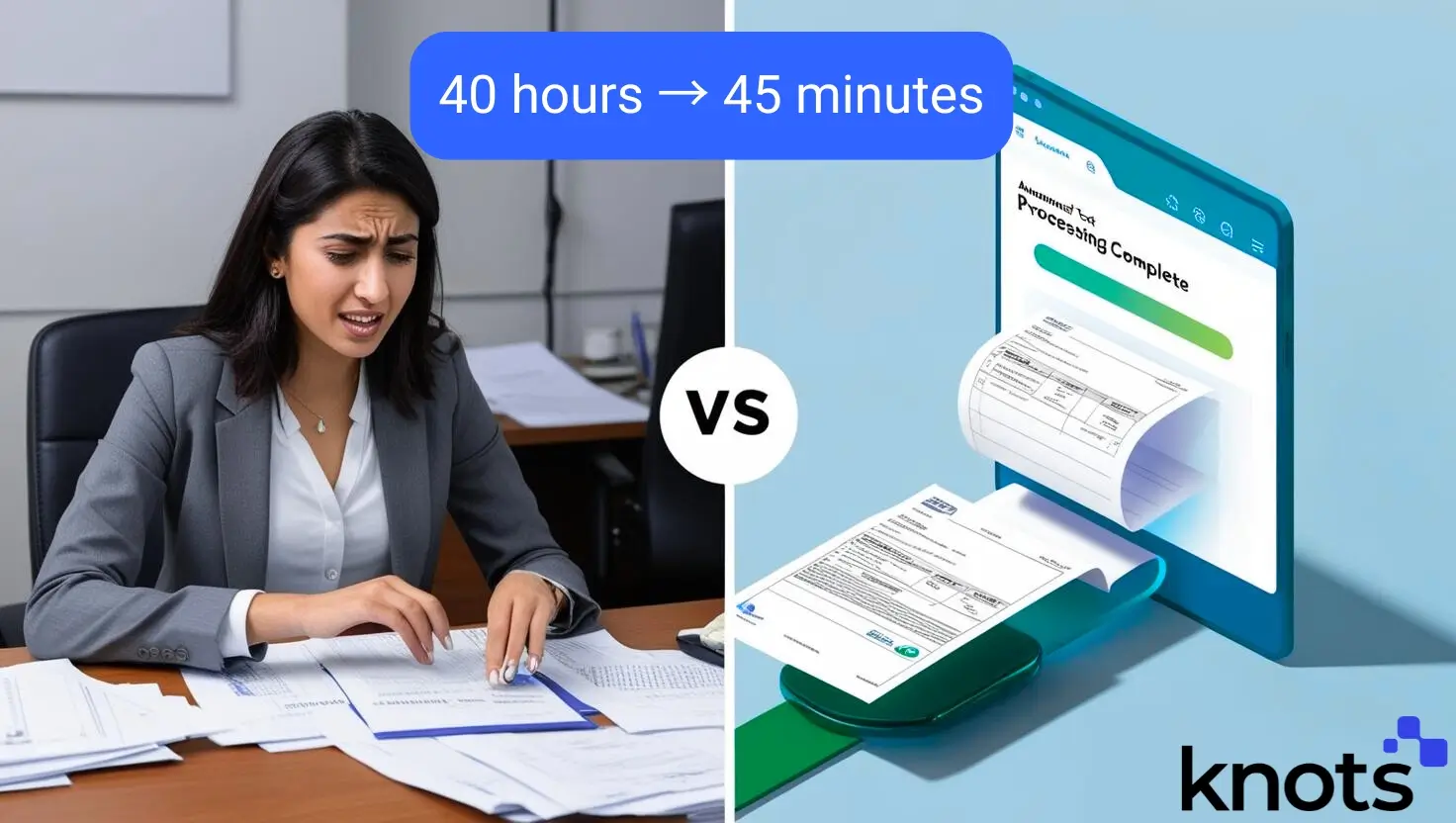
For Zendesk and beyond
While the Knots OCR Scanner integrates directly with Zendesk, image-to-text conversion is relevant in any setting where unstructured files must be processed fast and at scale.
Use OCR in customer support, finance, logistics, and legal
Streamline internal workflows and boost automation
Pair OCR with validation and AI tools for even smarter processing

Next step: Automate your text extraction
Stop wasting hours on manual document handling. Automate it with OCR—and let your team focus on what matters.
📅 Book a demo: Let’s discuss how OCR can fit into your workflow
📖 Read the Liberty Debt Relief Case Study : See how they transformed operations
🚀 Learn more about the OCR Scanner: Explore features & benefits
Blog
The latest news about Zendesk automation, customer support solutions, automation trends and more