Process Docx
Automate Word document processing in Zendesk: Sync, search, and automate DOCX data.

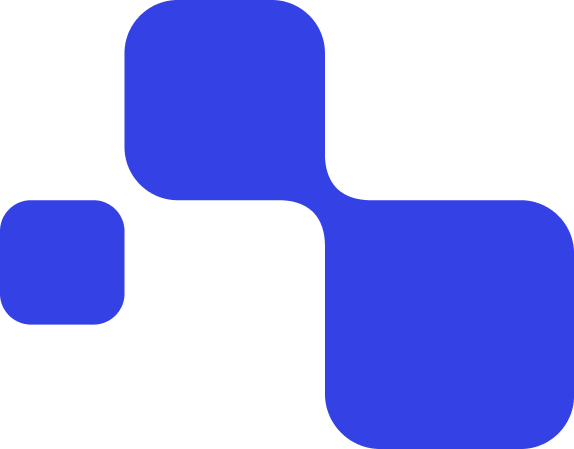

Extract, structure, and use DOCX data automatically
Manually handling Microsoft Word documents in Zendesk is time-consuming. Agents must download attachments, open them in Word, and copy relevant information into ticket fields or external systems. This slows down workflows and increases the risk of errors.
Process DOCX removes this bottleneck by automatically extracting data from DOC and DOCX files. Whether it’s text, tables, or images, the app processes Word attachments, updates Zendesk fields, and integrates with other systems – all without manual effort.
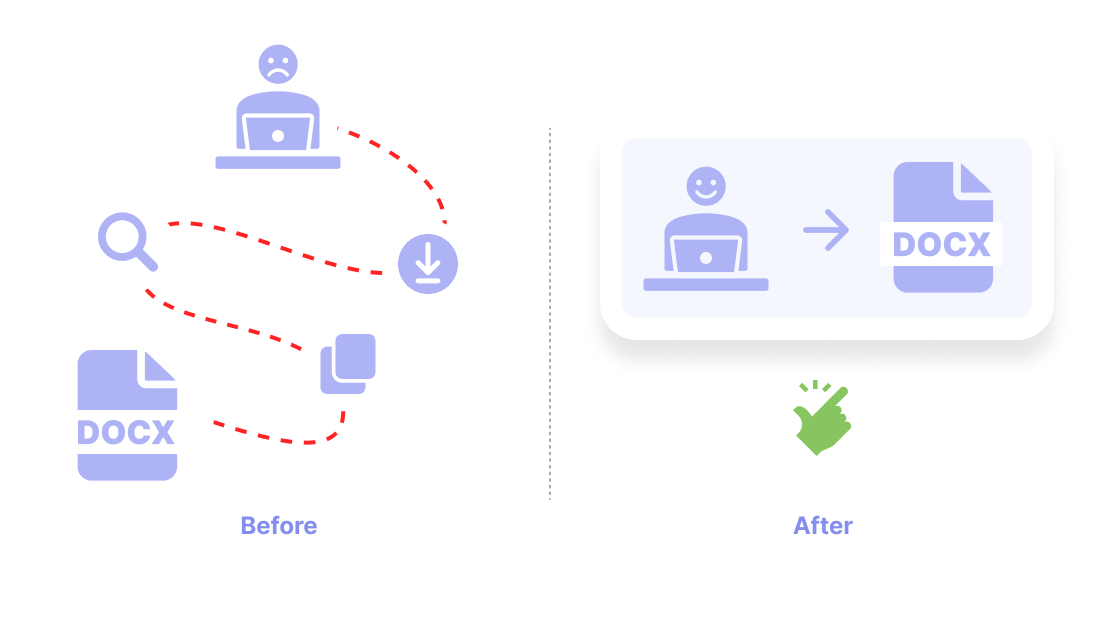
Key features
Our solution simply transforms the way your team works with Microsoft Word documents:
Extracts (key) data from Word documents: Reads and processes DOC/DOCX content, including text, tables, and images with high accuracy.
Extracts and structures data from text, tables, images, and other content.
Updates ticket fields: Populates Zendesk ticket fields with structured data extracted from attachments.
Enhances searchability: Makes the content of Word attachments fully searchable in Zendesk.
Syncs across platforms: Ensures data consistency by updating external systems (CRM, ERP, …) automatically through API connections.
Bridges gaps between legacy systems: Integrates systems without API automatically by processing email attachments.
Benefits of automated document processing
Process DOCX improves efficiency across industries:
Speeds up response times: Agents no longer need to manually extract and input data from documents.
Improves data accuracy: Structured processing in Knots Studio enables reliable extraction, even from documents with complex layouts.
Integrates seamlessly: Sync data with CRMs, ERPs, or other third-party platforms without manual intervention.
Supports unstructured content: Handles various Word document formats, layouts and mixed content types.
Enhances workflow continuity: Maintain process efficiency even when customers send information as Word attachments.
Requires no training: New agents can process document data without specialized knowledge.
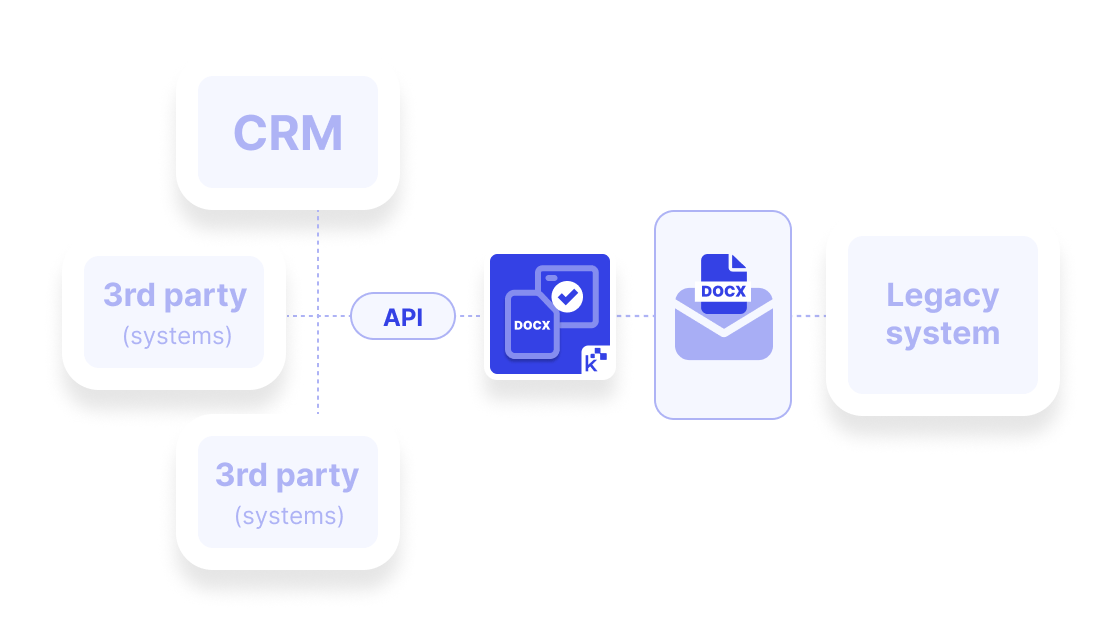
The next step after processing DOCX files?
Automatically dealing with Word documents is just the beginning. Once the DOCX data is fully extracted, you can go much further:
- Validate your data automatically
Make sure the extracted data is complete and correct — before it reaches your agents.
- Clean, structure, and extract key fields
Use more preprocessing apps to turn raw input into reliable, structured content.
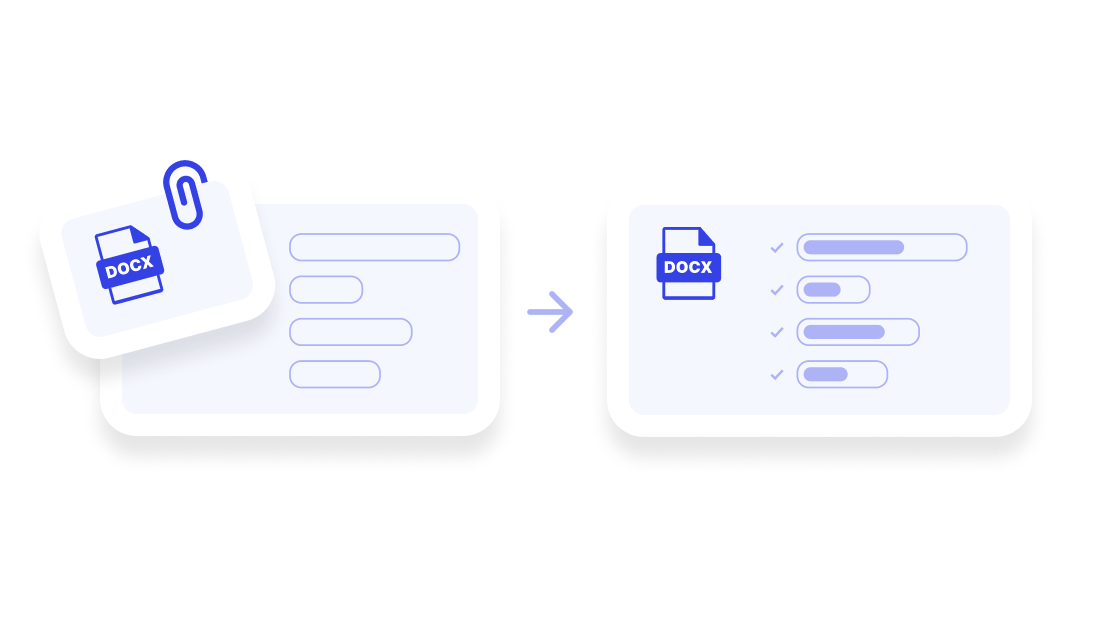
Zendesk & DOC(X): Real-world applications
Organizations across various industries transform their document handling processes with our solutions:
B2C customer support: Extract all relevant details from complaint letters, contracts, and support documents sent as attachments.
Finance & accounting: Automate invoice and payment processing from Word-formatted reports and statements.
Legal & compliance: Structure and review contract details, terms, and conditions more efficiently.
HR & recruitment: Process resumes, application forms, and employee documentation quickly and accurately.
Surveys & feedback: Extract structured data from formatted reports for analysis and action planning.
Medical & insurance claims: Convert doctor’s notes and claims documentation into structured records.
Get started with Process DOCX
Starting your journey with Process DOCX is easy: Visit our Zendesk Marketplace page to start your 14-day free trial, then set up rules and conditions. If you have any questions, contact us, we are here to help! And then just watch the immediate benefits as your agents spend less time manually processing documents.
What we get asked about Process DOCX for Zendesk
How does Process DOCX extract data?
Can I customize how the extracted data is used?
Do I need Microsoft Word installed?
How does it handle complex document layouts?
What about data security, is it GDPR compliant?

Start processing Zendesk DOCX data today
With Process DOCX, your team gets rid of repetitive data entry tasks. Automating the handling of MS Word data not only reduces manual errors, but also improves workflow efficiency. Get started with a free trial and experience the benefits firsthand!
