Slack Notifications from Zendesk
Stay on top of things with targeted Slack notifications from Zendesk.
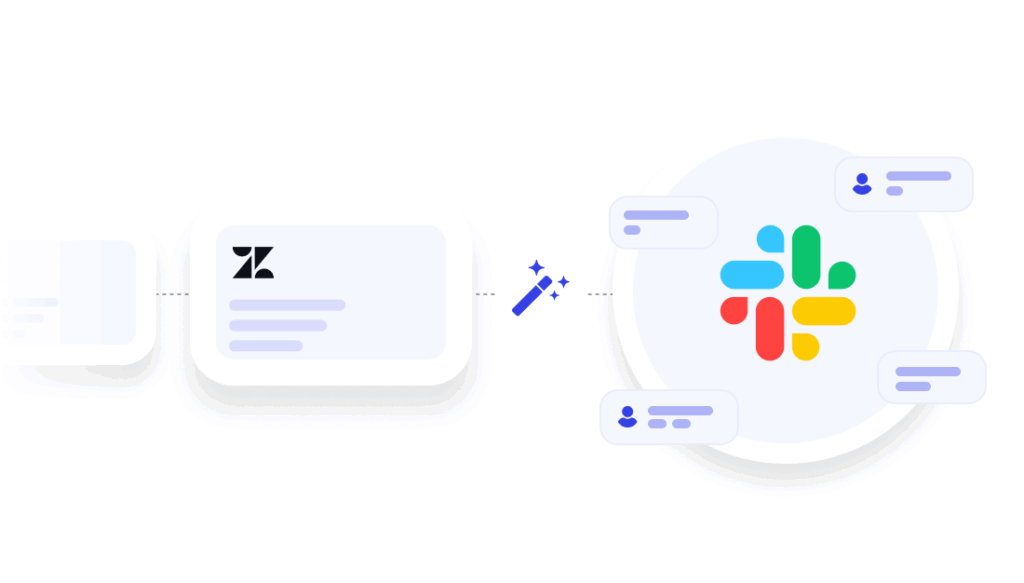
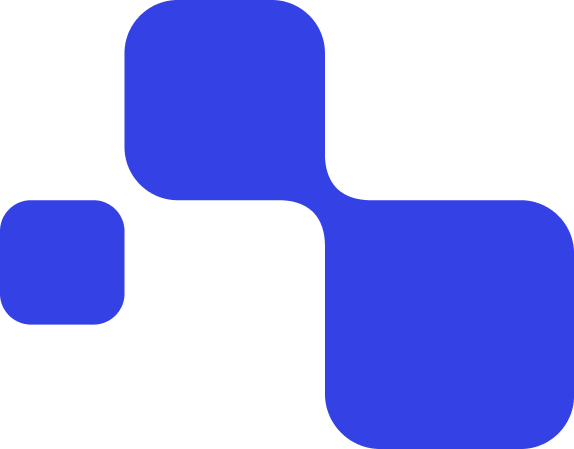

Automate Slack alerts from Zendesk
When something important happens in Zendesk, your team needs to know – instantly.
But there’s no native way to send Slack messages based on ticket activity, triggers, or thresholds. Zendesk Slack Notifications fills that gap.
Whether you want alerts for overloaded queues, SLA breaches, or updates on internal HR tickets – the app automatically sends custom Slack messages to the right people, at the right time.
Because many employees also use Slack on their mobile devices, these alerts reach them anytime and anywhere, making Slack an ideal channel for urgent updates and team-wide visibility.
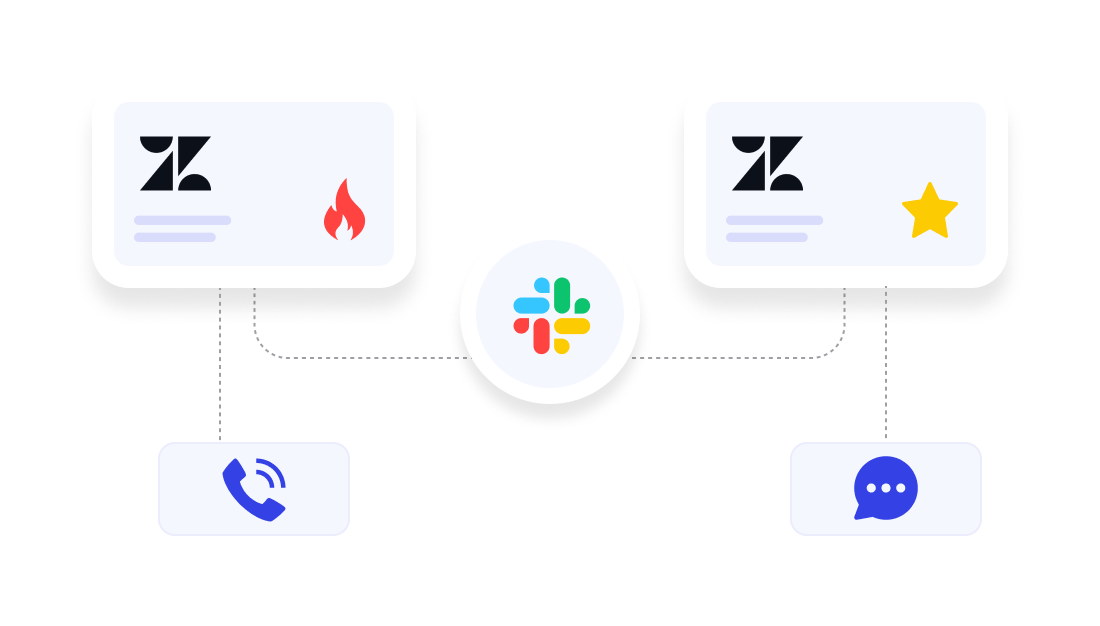
Key features of Slack Notifications for Zendesk
Zendesk Slack Notifications connects your ticket data with your team’s real-time communication:
-
Send Zendesk-alerts to Slack: Notify channels when ticket views grow, triggers fire, or field values change.
-
Customize messages: Use ticket fields to tailor what your team sees – from requester name to SLA status.
-
Target the right channel: Route alerts to #support, #cs-escalations, or any private/public Slack space.
-
Trigger on views, tags, or triggers: Define the exact conditions for when notifications should be sent.
-
Monitor ticket load over time: Use polling logic to check Zendesk view volumes and send updates.
-
Works with any Slack workspace: Simple setup, no dev required.
Why do you need Slack notifications for Zendesk?
Immediate awareness means quicker action. Here’s why you won’t give up Slack Notifications once you’ve tried them:
-
React faster to escalations and overloads: Let managers jump in when things heat up.
-
Keep teams aligned without extra clicks: No more refreshing Zendesk views or switching tools constantly.
-
Improve SLA performance: Get notified before a deadline is missed – not after.
-
Bridge departments: Use alerts for internal HR or IT tickets and route updates to the right Slack teams.
-
Customize for your business: Every message can reflect your language, logic, and structure.
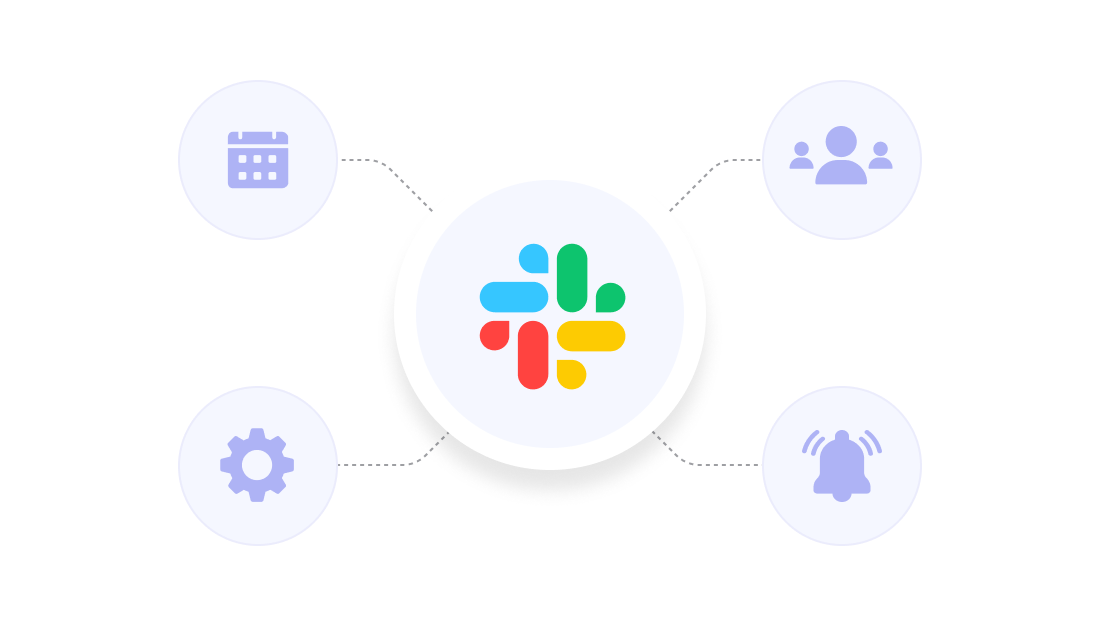

Real-world use cases
Here’s how teams use Slack Notifications to stay ahead:
Queue overload
⚠️ More than 20 open tickets in Tier 1 – please assign now!
sent to #support-leads
SLA breach warning
⏰ Ticket #456789 is about to breach SLA!
sent to #escalations
VIP customer ticket
⭐ VIP Customer Acme Corp just created a new ticket
sent to CSM in #key-accounts
Internal HR/IT ticket
🎫 New IT request: Laptop replacement for remote employee
sent to #internal-support
Product issue tag
🐞 Ticket tagged bug_ui added – check dev backlog”
sent to #engineering
How it works
No coding required: Set the alerts up once, then the app runs quietly in the background. Here’s what to expect:
1. Install the app from the Zendesk Marketplace.
2. Define conditions (views, tags, field values, triggers).
3. Customize the message content with ticket variables.
4. Select Slack channels for delivery.
5. Watch your teams respond faster.
If you have any questions during this process, please contact us – we are here to help!

Get started with Slack alerts
Starting your journey with Slack Notifications for Zendesk is simple: Visit the Zendesk Marketplace to start your 14-day free trial, then set up rules and conditions. If you have any questions, contact us, we are here to help! And then just watch the immediate benefits as your agents get all the important info right on time.
FAQ for Zendesk to Slack alerts
Can I control which tickets trigger Slack messages?
Can I send alerts to multiple Slack channels?
Can I customize how the extracted data is used?
Is this a full Slack integration for Zendesk?
Does this replace email notifications?
Is it GDPR-compliant?

Have everything important right at hand
Support teams don’t need another inbox. They need the right alerts, in the right place, at the right time.
Start your free 14-day trial today and see your team communicate faster and more effectively.
