Autofill Ticket Fields in Zendesk
Eliminate manual data entry in Zendesk – autofill ticket fields for faster, smarter support.
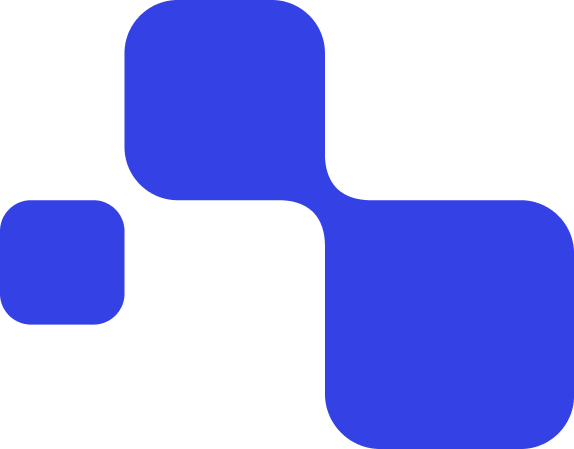
Automate your Zendesk workflow with AI Autofill and Ticket Parser
Filling out ticket fields—opening, reading, copying, or typing—takes time that agents could spend on more important tasks. Therefore, we offer two automation solutions to streamline your processes:
AI Ticket Autofill
Before an agent sees the ticket, AI (using your preferred AI instance) analyzes the data, finds key details, and auto-fills specified Zendesk fields. As a result, processing times are reduced, customers are happier, and costs go down.
Ticket Parser
Prefer a non-AI solution? Train an internal model with the Ticket Parser to automate field filling while keeping full control over the process and data in-house. This is ideal for businesses needing a custom, secure solution.
—
Regardless of which option you choose, both tools are designed to make your Zendesk operations smoother and more efficient. Want to maximize efficiency with AI? Choose AI Ticket Autofill. Need full customization without AI? Discover Ticket Parser.

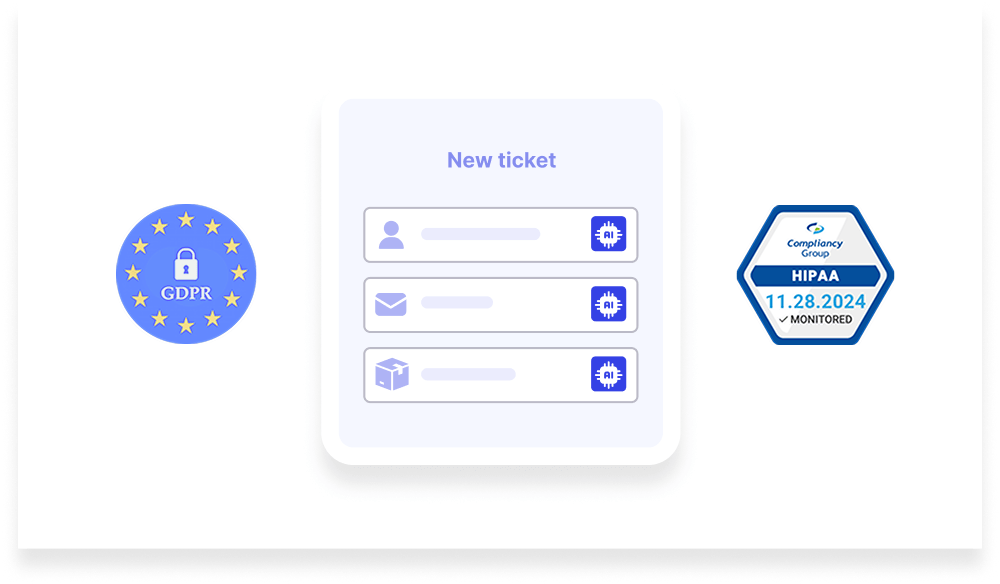
Benefits of AI Ticket Autofill
Save time
AI Ticket Autofill populates Zendesk ticket fields automatically, reducing manual work so agents can resolve issues faster—no more copy-pasting or tedious data entry.Reduce errors
Manual entry is error-prone. AI Ticket Autofill ensures accurate, consistent data for user fields, organization fields, and ticket data with Zendesk AI precision.Improve efficiency
Automate routine tasks and boost productivity. AI Ticket Autofill handles repetitive work, freeing agents to focus on complex inquiries. Furthermore, it is part of our advanced AI solutions for Zendesk, making ticket management faster and more reliable.Integrate seamlessly
Directly integrated with Zendesk, GDPR-compliant within the EU. Additionally, you can search by field value in Zendesk to find and manage tickets effortlessly.
Note: If the data for AI Autofill is in an attachment, use the OCR for PDF and Scanned Documents app to extract it first.
How AI Ticket Autofill works
Extract data:
Our Zendesk AI app scans incoming tickets, identifying and extracting key information from the ticket content.Autofill fields:
The extracted data is then automatically populated into the relevant ticket fields, ensuring that all necessary information is captured without manual entry. Whether it’s organization fields, user fields, or ticket-specific data, everything is filled accurately and promptly.Customize:
AI Ticket Autofill is flexible. You can customize which fields are populated based on your business needs, making it a solution that adapts to your unique workflow.
PS: If you need to archive old tickets, check out our Export Tickets app!

AI Autofill for Zendesk: Why users love it
Automating data entry with AI Ticket Autofill has been a positive change. It saves time, reduces errors, and allows our team to focus on resolving tickets.
Lubna
Satisfied Customer
We’ve seen fewer manual errors and improved consistency in data handling. It’s reliable and easy to use, simplifying repetitive tasks.
Klara
Satisfied Customer
This app handles customer details automatically, which has made our lives a lot easier. No more manual entry, and we can focus on helping customers faster.
Ahmad Reda
Satisfied Customer
AI Ticket Autofill has helped reduce the time we spend on manual data entry by automating most of the process. It’s straightforward to use, integrates well into our existing workflow, and has been a solid addition to our toolkit.
Jorge Merino
Satisfied Customer
AI Ticket Autofill has been great for automating data entry. It saves us time and reduces mistakes, especially when things get busy. Setup was easy, and it fits right into our workflow.
Jake
Satisfied Customer
Get started with AI Autofill for Zendesk
Join the growing number of businesses that are transforming their Zendesk workflows with AI Ticket Autofill. Save time, reduce errors, and improve efficiency – all while keeping control of your data. Experience the power of Zendesk’s AI and advanced AI features that take your ticket management to the next level.
Join the growing number of businesses that are transforming their Zendesk workflows with AI Ticket Autofill. Save time, reduce errors, and improve efficiency – all while keeping control of your data. Experience the power of Zendesk’s AI and advanced AI features that take your ticket management to the next level.
Join the growing number of businesses that are transforming their Zendesk workflows with AI Ticket Autofill. Save time, reduce errors, and improve efficiency – all while keeping control of your data. Experience the power of Zendesk’s AI and advanced AI features that take your ticket management to the next level.

Ticket Parser
Automate ticket field filling with a fully controlled, AI-free solution – customize, train, and keep your data in-house

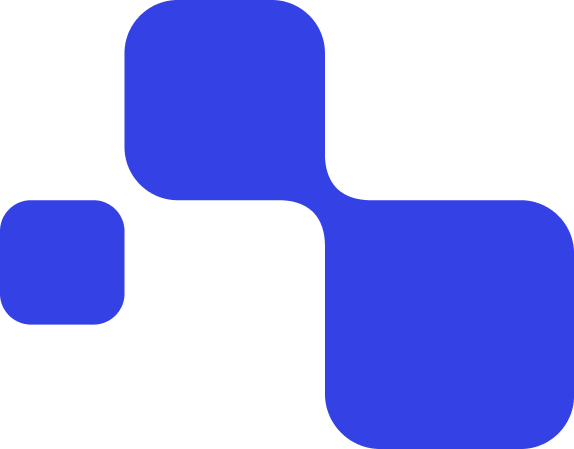
Why choose the Ticket Parser?
Automate ticket field filling with a fully controlled, AI-free solution—customize, train, and keep your data in-house.
- Control and security: Train the model internally, keeping your data private.
- Tailored solutions: Tailor the model to your specific ticketing patterns and business needs.
- Reduced Workload: Automatically populate ticket fields, freeing your agents to focus on customer satisfaction.

Ticket Parser for Zendesk: Why users love it
We use the parser app for our automation to write data from the mail text (mail address) into fields, so we can automatically send mails to customers. This saves us a lot of manual processing. Working with Knots was very helpful and fast. We might book the next app soon 🙂
Robin Zetzsche
Satisfied Customer
An amazing tool saving agents time so they can focus on the most important aspects of their job. From an admin perspective it’s easy to set up and super charges Zendesk as a platform. The team is great and I don’t leave home without this app!
Brock Mullins
Satisfied Customer
We massively reduced the additional workload of our agents and reduced the amount of manual tickets. The whole thing works perfectly and we are very satisfied with this solution. Also the support from knots.io is fast and perfect.
Michael Fabian
Satisfied Customer
The Knots parsing app has been very helpful for parsing data in Zendesk from automated alarm-generated work orders. The Knots support team has been very responsive in helping us figure out how to configure the triggers and providing the regular expressions for parsing, which we are not familiar with.
Jeff Nethery
Satisfied Customer
We have been able to greatly simplify the daily work of our agents in many areas and have also saved a lot of working time. The wide range of applications leads to more and more possible uses for us over time. We are very satisfied and can only recommend it.
Dennis Heinzmann
Satisfied Customer
As a Zendesk Support user/administrator, I have automated several processes within our support team using Knots’ Ticket Parser Extract Patterns. This amazing tool has automated the extraction and organization of important data from our tickets, streamlined our workflows, and greatly increased our efficiency. The ticket parser’s ability to instantly update custom fields … read more
Peter Rittau
Satisfied Customer
Questions
How do the autofill ticket fields apps integrate with Zendesk?
How do the apps improve ticket management?
Can I customize which fields are autofilled?
What is the difference between AI Ticket Autofill and Ticket Parser?
Can I try the apps before committing?

Start scanning your tickets automatically!
Two smart choices for businesses looking to streamline their Zendesk workflows. Take the next step towards greater efficiency today!
