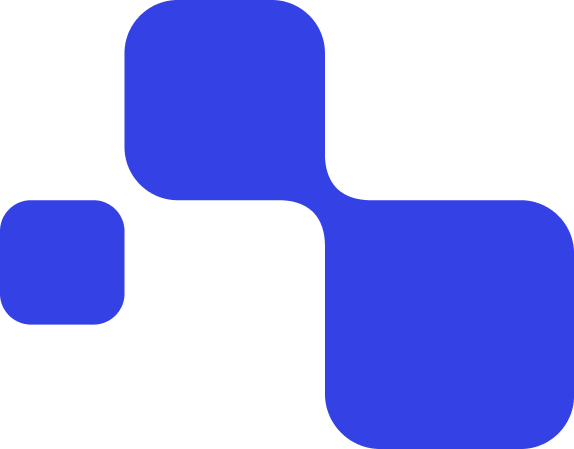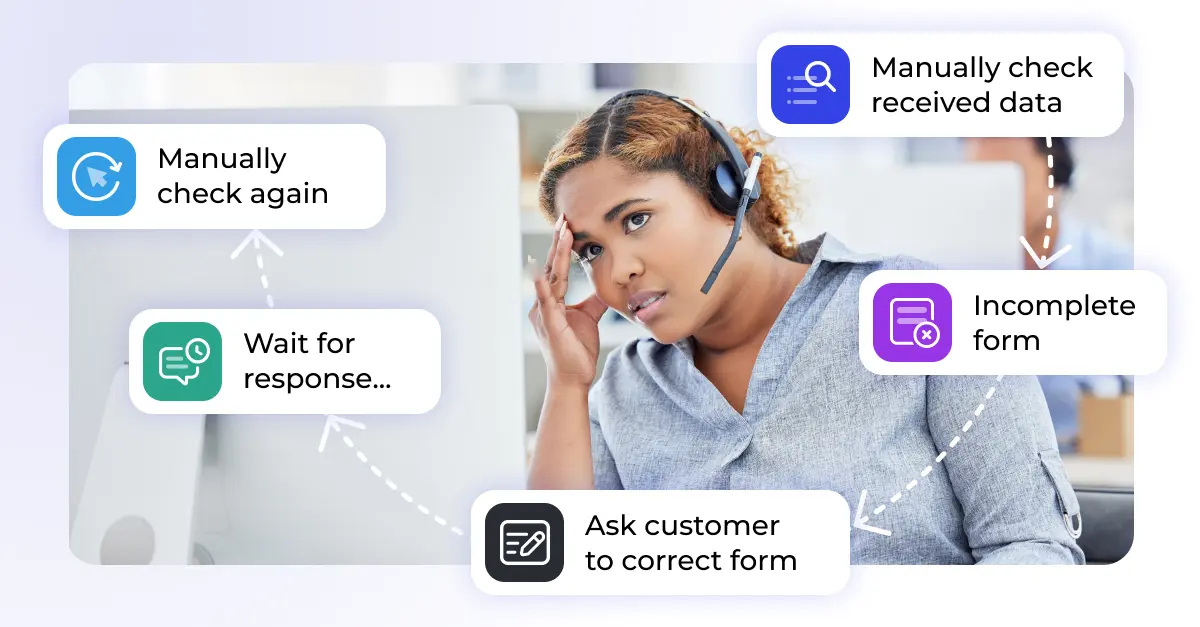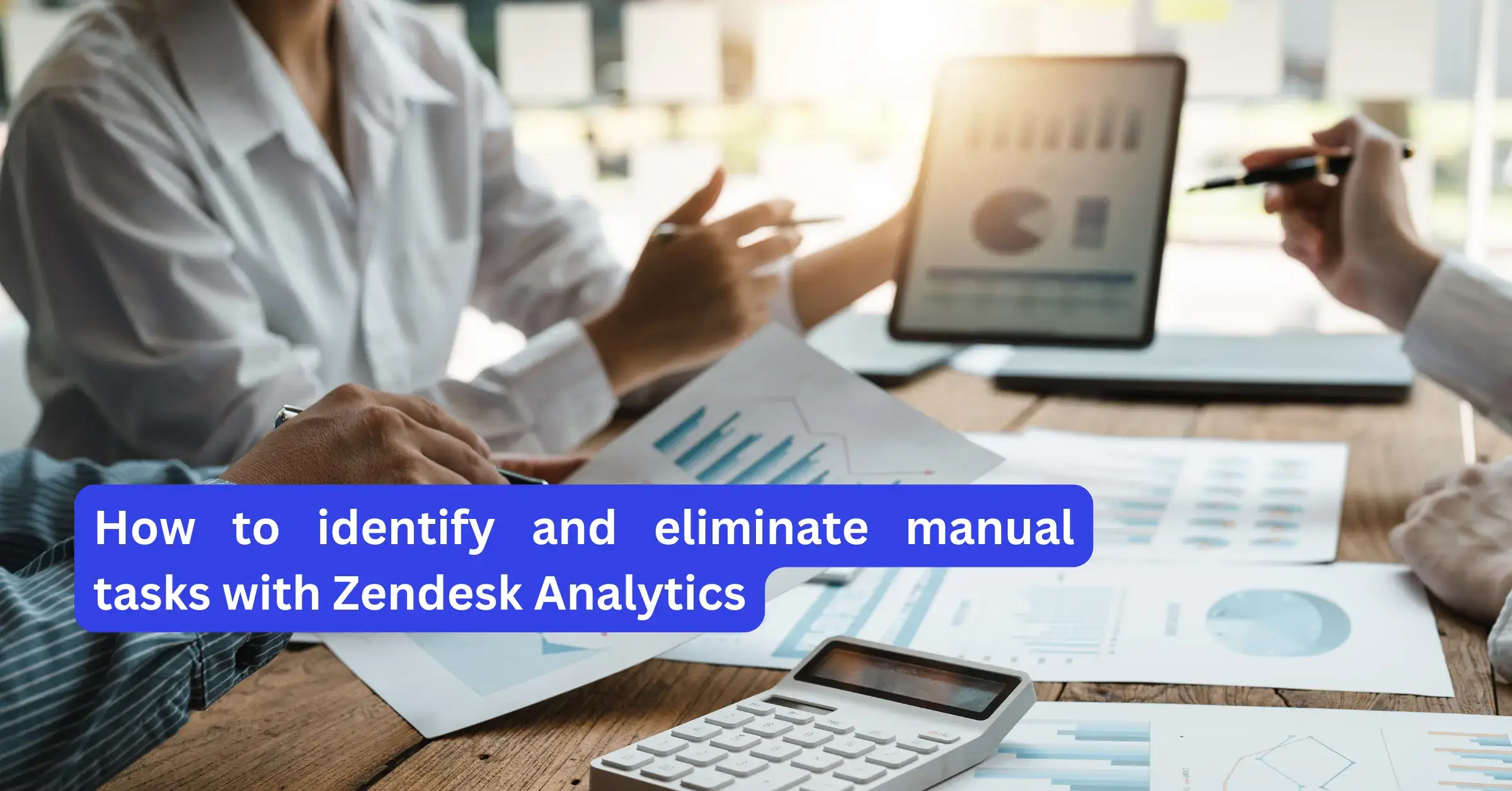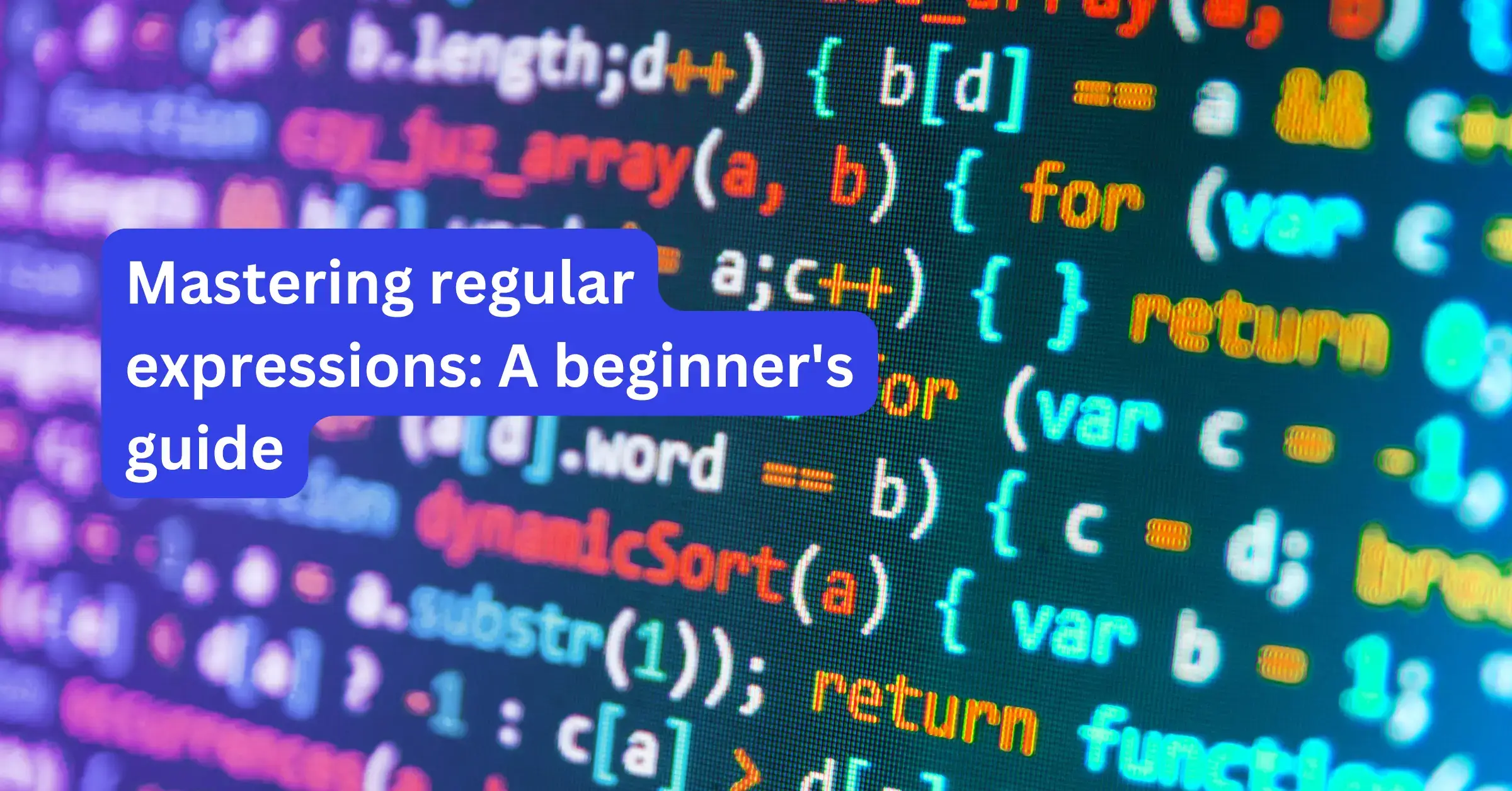The effective management of Service Level Agreements (SLAs) stands as a cornerstone for delivering timely and exceptional service. Zendesk, a frontrunner in customer service platforms, takes this commitment to the next level with the introduction of Group SLA Policies. This blog explores the transformative power of Group SLA Policies, offering insights into customization, scalability, and automation within Zendesk.
Explanation of Group SLA Policies
Service Level Agreements are instrumental in defining the response and resolution times for support requests, ensuring that customer issues are addressed promptly. Zendesk takes this a step further with the introduction of Group SLA Policies, a feature designed to streamline and tailor SLAs based on specific teams or departments within your organization.
Group SLA Policies allow you to customize service levels for different segments of your support operations. Whether you have distinct teams handling various types of queries or different priority levels, Group SLA Policies enable you to fine-tune your service commitments.
Benefits of Implementing Group SLA Policies
1. Precision in Service Delivery:
Group SLA Policies empower you to set specific targets for response and resolution times for different teams, ensuring that service commitments align with the nature and urgency of requests.
2. Efficient Resource Allocation:
By tailoring SLAs to different groups, you can allocate resources more effectively. High-priority issues can receive quicker attention, while other teams can operate within their designated service timelines.
3. Improved Accountability:
Group-specific SLAs enhance accountability within teams. Each group is responsible for meeting its defined service targets, and fostering a culture of responsibility and excellence in customer support.
How Group SLA Policies Enhance Customer Support Efficiency
1. Faster Issue Resolution:
By setting up Group SLA Policies, you create a structured approach to handling customer queries. This results in quicker identification, assignment, and resolution of issues.
2. Enhanced Customer Satisfaction:
Meeting or exceeding service-level commitments contributes directly to customer satisfaction. Customers appreciate timely responses and resolutions, leading to improved relationships and loyalty.
3. Data-Driven Decision Making:
Group SLA Policies provide valuable data on team performance. Analyzing this data allows you to identify trends, allocate resources strategically, and continuously optimize your support operations.

Accessing SLA Settings in Zendesk
Before diving into the specifics of Group SLA Policies, it’s crucial to know how to access and navigate the SLA settings in Zendesk. Here’s a step-by-step guide:
- Log in to Your Zendesk Account: Access your Zendesk account using your credentials.
- Navigate to Admin Settings: Go to the Admin section, typically located in the top-right corner of the Zendesk dashboard.
- Find SLA Settings: Within the Admin settings, locate the “Business Rules” section, and click on “SLAs.”
- Explore Group SLA Policies: Zendesk’s interface will provide options to manage and create SLA policies. Look for the settings related to Group SLA Policies.
Creating a New Group SLA Policy
Once you’re in the SLA settings, follow these steps to create a Group SLA Policy:
- Select Group or Team: Choose the specific group or team for which you want to create an SLA policy. Consider factors such as the type of queries they handle and the expected response and resolution times.
- Define Priority Levels: Establish priority levels based on the urgency of requests. Common priority levels include “Low,” “Medium,” and “High.” Customize these to align with your organization’s needs.
- Set Response Times: Specify the time within which the group aims to respond to customer queries for each priority level. This sets clear expectations for your support team and customers.
- Establish Resolution Times: Define the timeframe within which the group aims to resolve issues for each priority level. This ensures a systematic and efficient approach to problem-solving.
Customization Options for Group SLA Policies
When crafting Group SLAs, tailor them to maximize efficiency for your team. Explore the following customization options to fine-tune your Group SLAs:
1. Priority Levels
- Low Priority: Suitable for non-urgent inquiries. Response and resolution times can be longer, allowing the team to prioritize more critical issues.
- Medium Priority: For issues that require attention but aren’t urgent. Balanced response and resolution times help maintain a steady workflow.
- High Priority: Reserved for critical matters demanding immediate attention. Short response and resolution times ensure swift resolution.
2. Response Times
- Initial Response: The time within which the team acknowledges the request. This sets the tone for the customer experience.
- Subsequent Responses: For ongoing communication, define reasonable timeframes to maintain a responsive and engaging interaction.
3. Resolution Times
- Time to Resolution: The overall time taken to completely resolve the customer query. This metric reflects the team’s efficiency in delivering solutions.

Importance of Scalability in Customer Support
As businesses grow, the demand for adaptable and scalable SLA policies becomes paramount to ensure that service commitments remain effective and relevant. Recognizing this, it’s essential to consider dynamic factors such as ticket volume, team workload variability, and evolving customer expectations.
By examining historical data and identifying patterns in ticket volume, businesses can establish SLAs that dynamically adapt to fluctuating demands while maintaining consistent service levels. Additionally, the workload of each support team must be assessed. A thoughtful distribution of SLA policies ensures that each team operates within parameters that reflect their unique challenges and capacities. Furthermore, an awareness of evolving customer expectations and their feedback is critical. Regularly reviewing and adjusting SLA policies ensures that they remain aligned with changing customer needs and industry standards.
Tips for Designing a Scalable SLA Policy
In the pursuit of crafting scalable SLA policies, certain tips can guide businesses toward success:
- Flexible Timeframes: Incorporate flexibility into your SLA timeframes. This allows your teams to adapt to variations in workload and ensures that service levels remain consistent.
- Regular Review and Adjustments: Periodically review SLA performance metrics and adjust policies as needed. This iterative approach ensures that your SLAs evolve alongside your business growth.
- Clear Communication: Transparently communicate any changes to SLA policies to both internal teams and customers. Clarity fosters understanding and buy-in, reducing the likelihood of misunderstandings.
By implementing scalable SLA policies, you future-proof your customer support operations, providing a foundation that can adapt to the dynamic nature of your business.
Overview of Automation Features in Zendesk
Efficiency in SLA management can be greatly enhanced through the strategic integration of automation features. Zendesk, a comprehensive customer service platform, provides a suite of automation tools that can streamline SLA management and elevate the overall support experience.
One of these features involves automated ticket routing, where tickets are assigned to specific support groups based on predefined criteria. The Round Robin Assignment App for Zendesk distributes tickets among agents using the Smart Round Robin technology.
The Round Robin feature is an essential addition to the Zendesk toolkit, enhancing the efficiency and fairness of ticket distribution among support agents. This feature automates the assignment process by distributing incoming tickets evenly across team members, ensuring no single agent is overwhelmed with too many tasks at once. By integrating seamlessly with Zendesk, the Round Robin App helps maintain a balanced workload, which is crucial for meeting Group SLA Policies.
Implementing the Round Robin App not only optimizes resource allocation but also boosts team morale by fostering a fair work environment. Each agent receives an equitable share of tickets, which helps maintain consistent response and resolution times across the board. This systematic approach to ticket assignment aligns perfectly with the objectives of Group SLA Policies, ensuring that service levels are met uniformly and ultimately enhancing overall customer satisfaction.
This strategic automation ensures that customer queries are directed to the most appropriate teams, expediting the resolution process.
Notification automation is another valuable aspect, enabling the setup of automated alerts for impending SLA breaches or updates on ticket status. Proactive communication through automated notifications keeps both internal teams and customers informed, fostering transparency and accountability in the support workflow.
Additionally, Zendesk provides automation capabilities for ticket escalation, allowing organizations to implement rules that automatically elevate the priority of tickets requiring urgent attention. This ensures that high-priority issues are quickly routed to the appropriate teams, preventing delays in resolution.
Setting Up Automated Responses and Escalations
Automating responses and escalations in Zendesk involves strategically defining trigger conditions to initiate automated actions. These conditions may be based on elapsed time, ticket priority, or specific keywords within a ticket. By establishing these trigger conditions, you create a system that proactively responds to various scenarios, ensuring a consistent and timely approach to customer support.
Customization is key when setting up automated responses and escalations. Tailor these automated actions to align with your organization’s unique communication style and service level expectations. This customization ensures that automated interactions seamlessly integrate with your overall customer support strategy, enhancing the customer experience.
However, automation is not a “set it and forget it” process. Regularly reviewing and adjusting automated rules is essential to maintaining optimal performance. An iterative approach allows you to fine-tune automation settings in response to evolving business requirements, guaranteeing continued alignment with your customer support goals.
Finally, by setting up your SLA automation right, you can expect to see these results:
- more consistent and timely responses,
- efficient ticket routing, and
- proactive ticket resolution.

Conclusion: automating data collection for creating SLA policies
Group SLA Policies in Zendesk revolutionize customer support by offering a customizable framework. By tailoring SLAs to specific teams, businesses achieve precision in service delivery, optimize resource allocation, and enhance overall accountability. Scalable and automated, these policies ensure efficient issue resolution and customer satisfaction. In essence, Group SLA Policies, coupled with automation features, position organizations for sustained success in meeting and exceeding evolving customer expectations.
The customer support process may be automated in a variety of ways thanks to Zendesk’s great built-in automation capabilities. However, with Knots Zendesk apps and Round Robin Ticket Assignment App, you can revive the Zendesk workflow and streamline operations, including how you collect and use customer data for developing SLA policies, ensuring a fair and efficient distribution of tickets among your support teams.
Knots offers a powerful suite of Zendesk apps designed to optimize your customer support operations. With tools like the Round Robin App, you can ensure efficient ticket distribution and meet your Group SLA Policies with ease. Our expert team is here to tailor solutions to your unique needs and drive your customer satisfaction to new heights.
Reach out to us today to learn how Knots can transform your support workflow and help you deliver exceptional service.