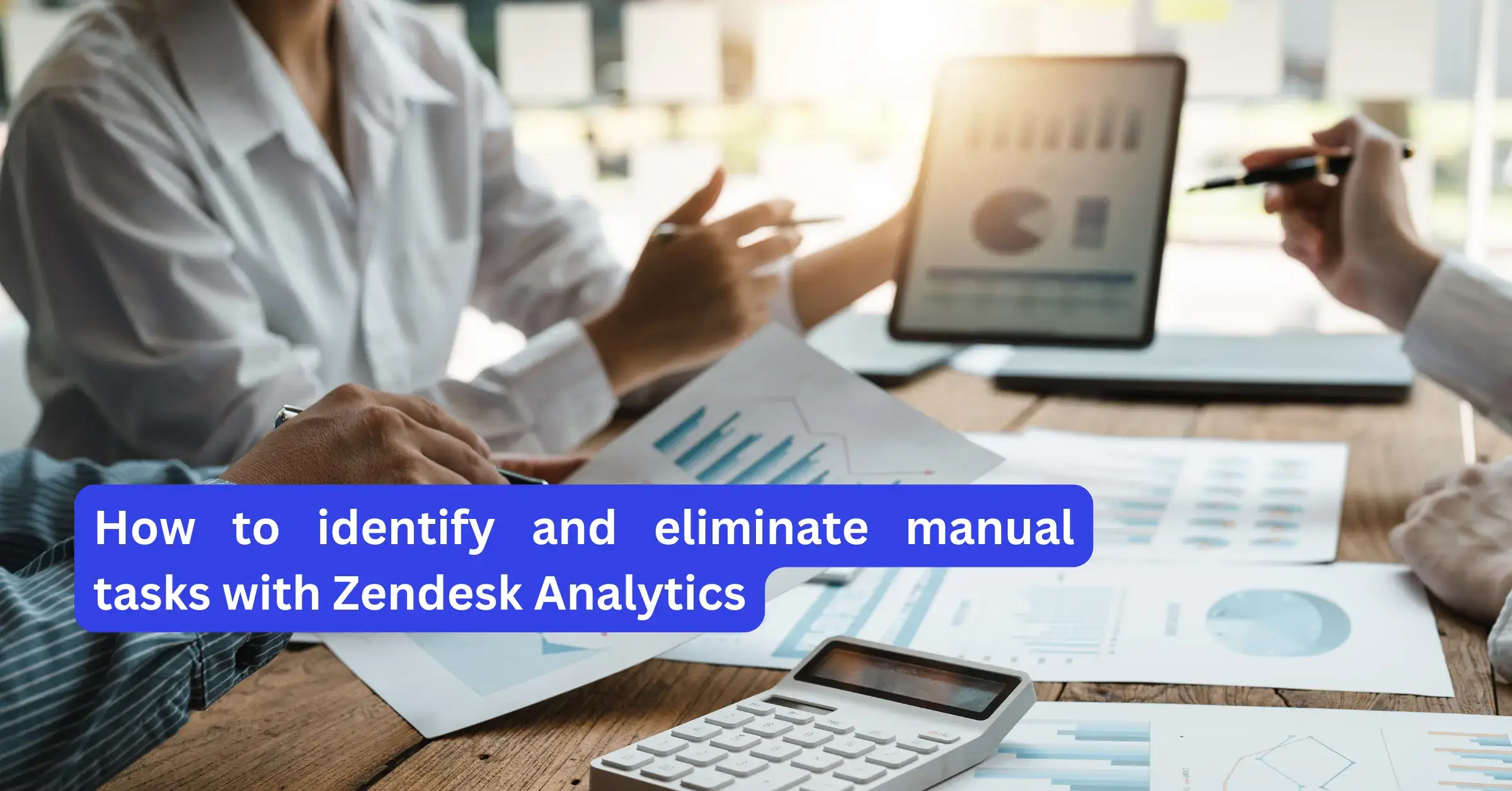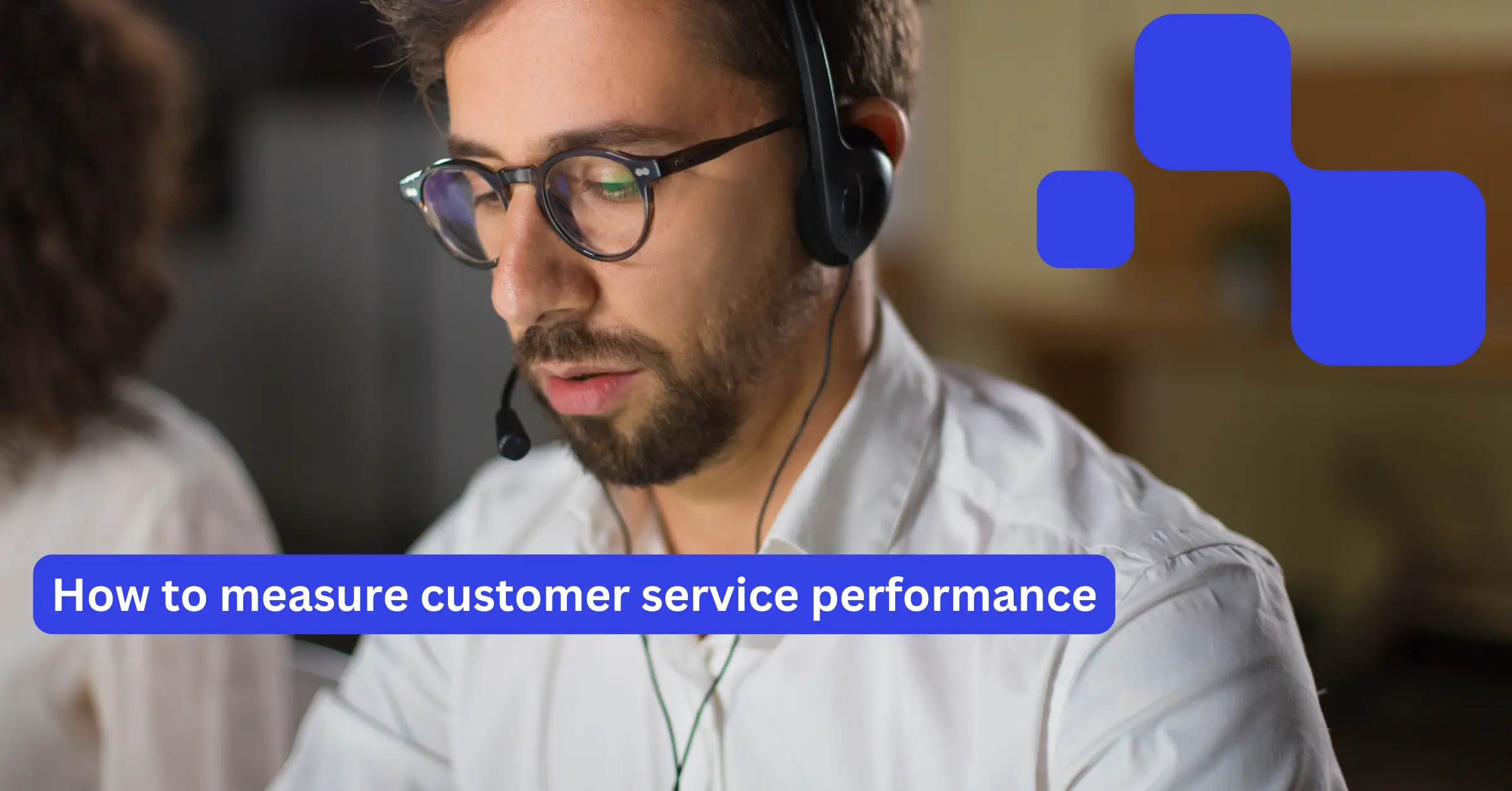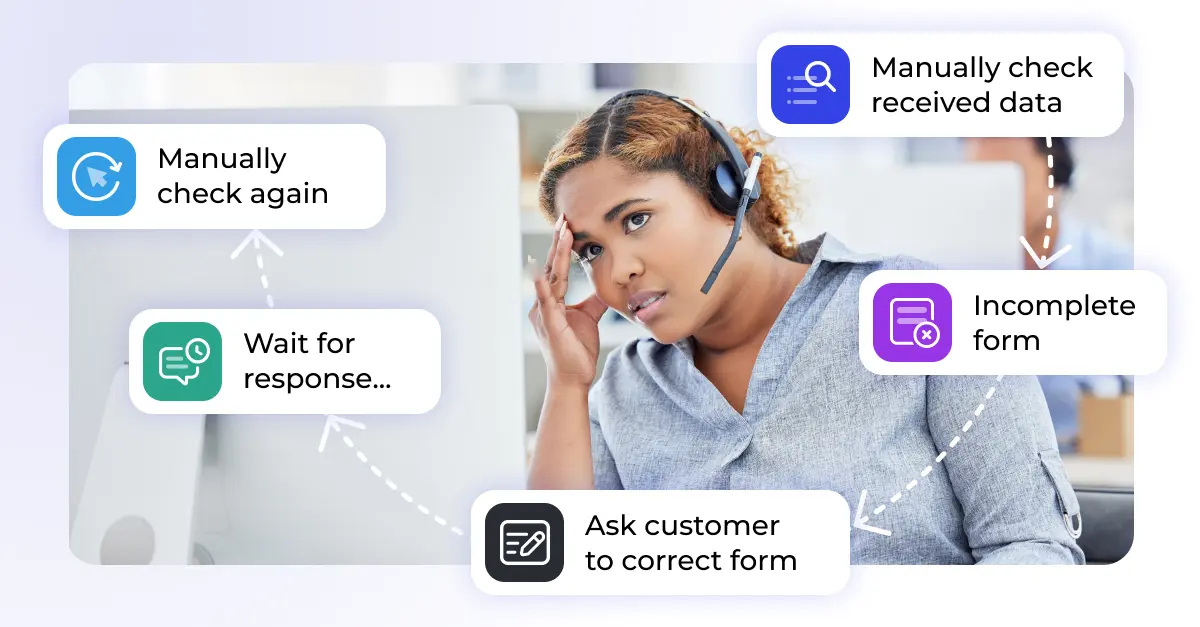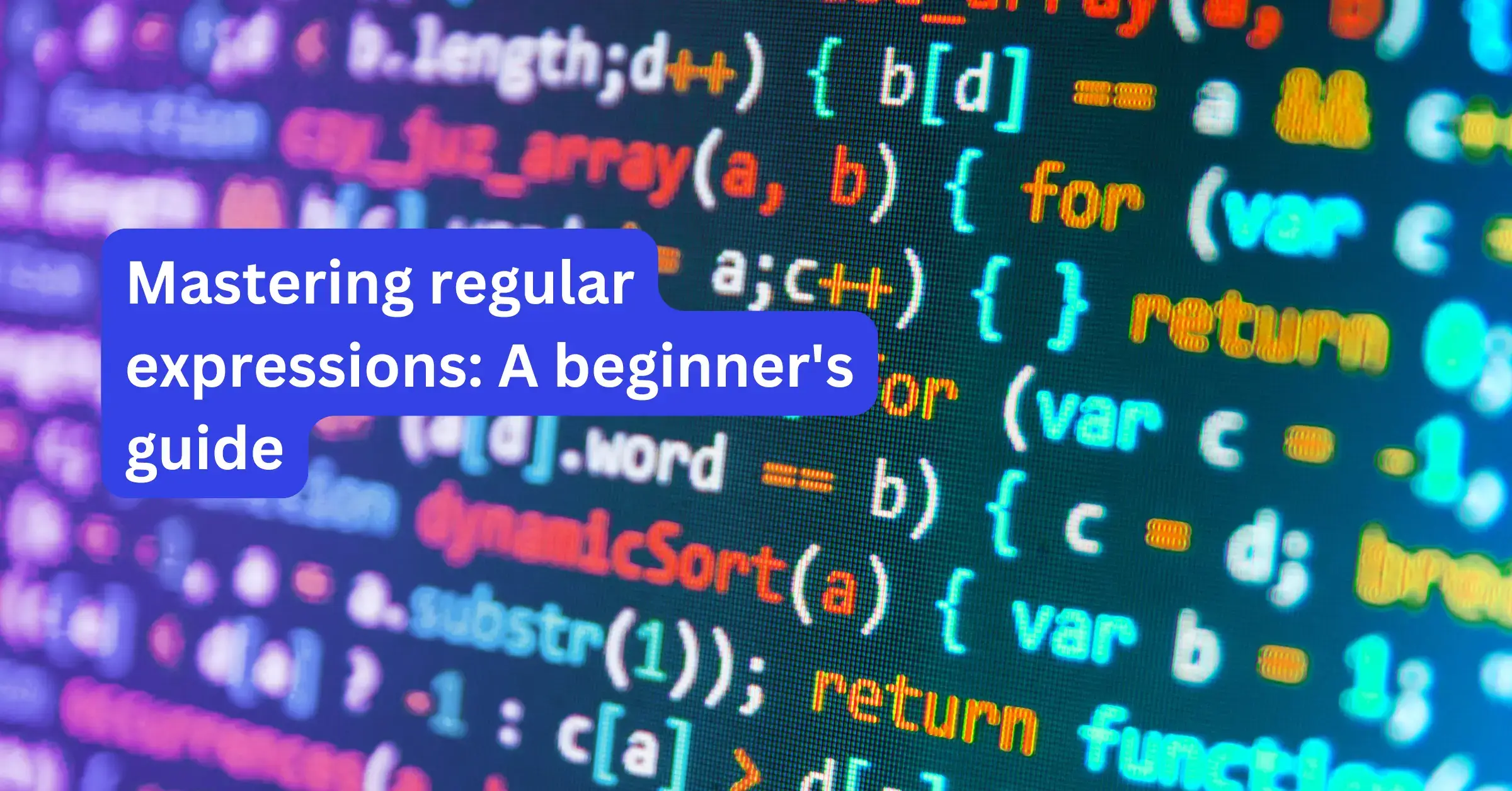Zendesk gives support teams the tools they need to scale — but when too many tasks are handled manually, things start to slow down.
Tagging tickets. Updating fields. Routing based on content. Following up after every conversation.
Each task on its own doesn’t seem like a big deal. But across hundreds (or thousands) of tickets, these small steps add up — leading to slower response times, inconsistent workflows, rising operational costs, and agents spending more time on admin than actual support.
The good news: you can measure it.
This article shows you how to use Zendesk Analytics to spot where manual work is piling up — and what you can do to start automating it.
Where manual work creeps in
Manual effort often becomes part of the routine — something your team does without thinking twice.
Common examples include:
- Tags added manually after reading a ticket
- Tickets reassigned based on subject or content
- Fields updated after checking internal notes
- Follow-ups triggered when someone remembers
These actions aren’t broken — they’re just not scalable. When repeated dozens of times a day, they start to drag down performance.
The result? Slower replies, inconsistent experiences, higher workload, and less time for meaningful conversations with customers.
Use Zendesk Analytics to see what’s really happening
Zendesk Analytics gives you the tools to understand how your team works — and which processes could be handled differently.
One of the simplest ways to start is by running a report on ticket tags. Tags are a great indicator of where manual work is happening most often.
They reflect common ticket types, patterns, and repeated processes.
For example:
- A high volume of “password_reset” tags might point to a gap in your help center
- Frequent “shipping_issue” tags could suggest a breakdown in post-order communication
- Regular “manual_refund” tags might highlight a workflow that could be automated
Looking at this data turns guesswork into clarity. It helps you see exactly where your team’s time is going — and where there’s potential to streamline.
You can follow this step-by-step guide to build the report in Zendesk Analytics:
🔗 How to spot your team’s biggest time wasters in Zendesk Analytics
Small changes, big impact
Once you’ve identified your most common manual tasks, the next step is to reduce them — or eliminate them entirely.
Less manual work means faster handling times, fewer internal errors, more consistent processes, and a smoother experience for both agents and customers. Even automating only one or two high-frequency workflows can save hours every week.
Zendesk offers useful built-in tools like triggers and macros. They’re great for simple actions. But as workflows grow more complex, with conditions, steps, and dependencies, those tools can start to feel limited.
🔗 See what else is possible with AI automation in Zendesk!
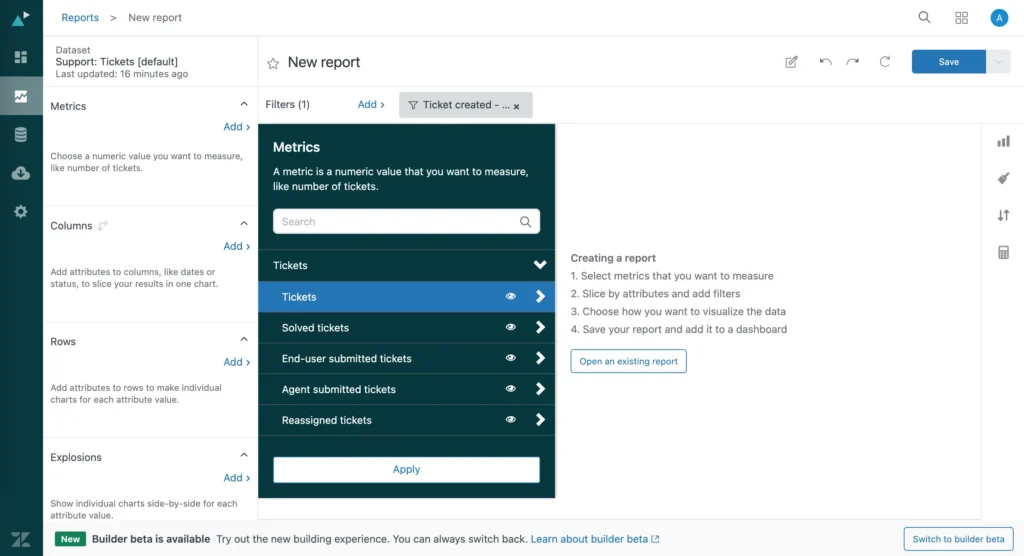
Zendesk analytics: Automate what matters — directly in Zendesk
At Knots, this is where we start when helping teams improve their Zendesk setup. We take a close look at existing processes, identify repetitive manual steps, and automate the busywork — all directly inside Zendesk.
No code. No switching platforms. Just smarter workflows.
Tasks Knots handles for you:
Preprocess attachment data like images, PDFs and files such as Excel, CSV or DOCX: Extract and structure your data so automations and AI can actually get to work. Learn more about preprocessing ↗
Auto-fill ticket fields using AI or an internally trained model: Ensures tickets are complete, accurate, and ready for further automation without any agent effort Learn more about AI Autofill ↗
Classify tickets based on intent, topic or sentiment: Helps to manage queues dynamically, deescalate and prioritize smarter Learn more about classifying tickets ↗
Sync with other tools – no more manual lookups: Keeps data up to date, effortless, error-free and in real-time To all Zendesk apps ↗
Because Knots runs inside Zendesk, agents don’t need to learn anything new — they just benefit from faster, cleaner, more consistent support.
Once you’ve identified where time is being lost, the next step becomes obvious:
Your tags tell a story. Zendesk Analytics helps you read it. And Knots gives you the tools to take action.
Together, they turn insight into automation — and help your team scale without burning out.
Get started!
Start by checking where your time is going. Build a report. Look for the patterns. And when you’re ready for a second set of eyes, we’re here to help.
- Build your report in Zendesk Analytics
- Explore with Knots what to automate next: