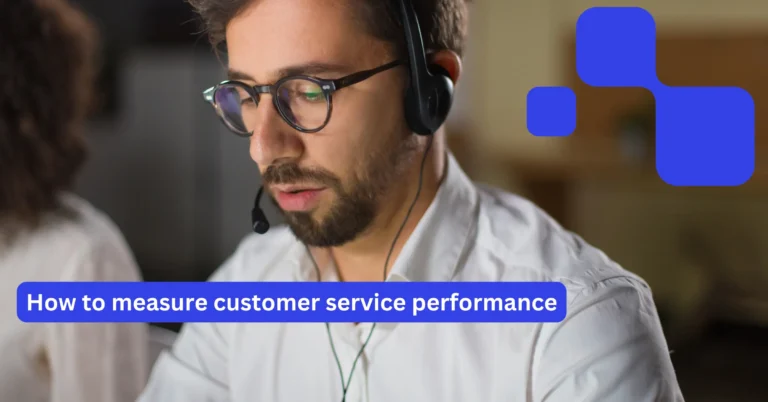Unlock automation and AI with better data preprocessing
Automation can cut your manual workload by over 50% – but only if your data is clean and structured. Knots transforms unstructured inputs into automation-ready data in seconds.
95%
Accuracy in document parsing
30M+
Tickets enhanced with structured data
1000s of hours
saved with automated document preprocessing
80% less manual effort
through intelligent data extraction and structuring
70% shipping requests
using automation powered by structured data
Data preprocessing: Ready for automation and AI
What is Data Preprocessing?
Data preprocessing means converting raw, messy, or unstructured input into clean, structured, and usable data.
It includes techniques like data cleaning, normalization, transformation, and feature extraction.
Preprocessing is essential for any automated system, data pipeline, or AI model.
Structuring unstructured data
Why preprocessing matters for automation: Most real-world data – emails, documents, screenshots – isn’t ready for automation.
Without preprocessing, critical information remains hidden in PDFs, free text, or attachments.
With Knots, you convert this into structured formats for faster workflows, better support, and reliable AI.
Take customer service: Most data must be extracted manually: Agents have to download and open attachments, search for information and then copy, paste or retype it. Time-consuming, inefficient and error-prone – but it can be easily solved!
Turn hours of manual data extraction into mere seconds:
❌ Without preprocessing
- Manual cleanups slow everything down
- Hidden data in PDFs or text
- Automations misfire or stall
- Inconsistent inputs break workflows
✅ With preprocessing
- Clean, structured data across systems
- Automations run smoothly
- AI models train with the right inputs
- Agents save time and avoid errors
Without preprocessing, teams face delays, errors, and unnecessary manual work. These inefficiencies don’t just affect workflows — they impact your bottom line. See how automation can transform both your response times and operational costs.
Preprocessing saves time, money, and sanity
Whether you’re processing tickets in Zendesk or syncing backend systems, manual data work adds hidden costs.
Knots automates these steps – from attachment parsing to ticket field population – to improve speed and consistency.
Reduce first reply time by up to 45%
Automation-ready data means faster workflows and less waiting for your customers.
Cut operational costs by 65%
By eliminating manual extraction and structuring, your team can focus on tasks that drive value.
Scale support without adding headcount
Preprocessing enables up to 75% task automation, helping you handle more tickets with the same resources.
Improve accuracy and reduce errors
Structured, validated inputs minimize human mistakes and increase process reliability.
Prepare data for AI tools and analytics
Well-prepared input is key to successful automation and machine learning workflows.
Real results from real teams
Knots preprocessing reduced manual billing work by up to 75% – and helped Liberty Debt Relief scale without additional staff.
 “Before Knots, our customer support reps were rushing to complete tasks, leading to mistakes and inefficiencies. Now, the system automates task creation, document handling, and even billing processes. We’ve automated 25% of our emails, 65-75% of our billing tasks and scaled operations without increasing training time. It’s allowed us to focus on growing and retaining clients. Hands-on support and development expertise from the Knots team has been critical to our success.”
“Before Knots, our customer support reps were rushing to complete tasks, leading to mistakes and inefficiencies. Now, the system automates task creation, document handling, and even billing processes. We’ve automated 25% of our emails, 65-75% of our billing tasks and scaled operations without increasing training time. It’s allowed us to focus on growing and retaining clients. Hands-on support and development expertise from the Knots team has been critical to our success.”
– Nancy, Liberty Debt Relief
How data preprocessing with Knots works
Our apps extract information from documents, emails, spreadsheets, and images — then convert it into structured formats ready for automated workflows and AI tools.
Built for Zendesk, scalable beyond.
Whether it’s a ticket-based system, CRM or document management tool, Knots makes your data ready for automation and AI.
Get in touch to talk about your use case!

Preprocess scanned PDFs and images with OCR
Most tools can’t handle images, scans, or screenshots. Ours can — with unmatched accuracy. Knots OCR Scanner extracts all data from PDFs, photos, and image-based attachments (even hand-written notes) using best-in-class optical character recognition. Where others miss details, we capture them reliably.
It’s what makes preprocessing work even when the input isn’t text — and it’s what powers accurate automation across all file types.
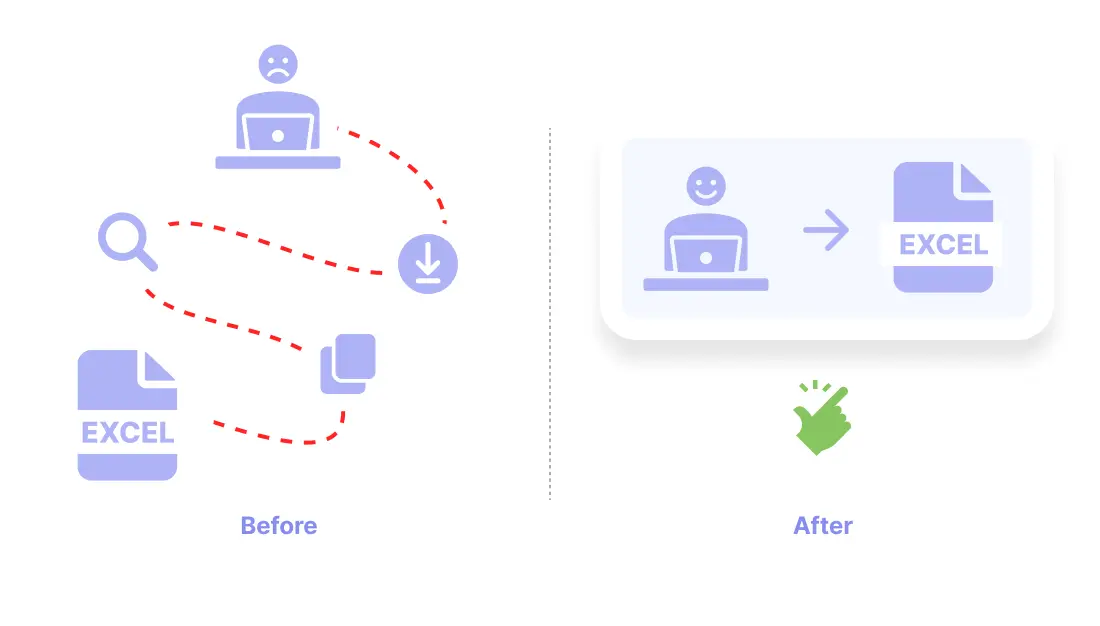
Extract and structure Excel data for automation
Process Excel eliminates repetitive data entry tasks by extracting, structuring and integrating .xlsx and .xls data into your ticketing system, ensuring information is instantly accessible and actionable. It’s able to handle structured tables or complex free-form spreadsheets, updates 3rd party systems and makes Excel data instantly searchable.
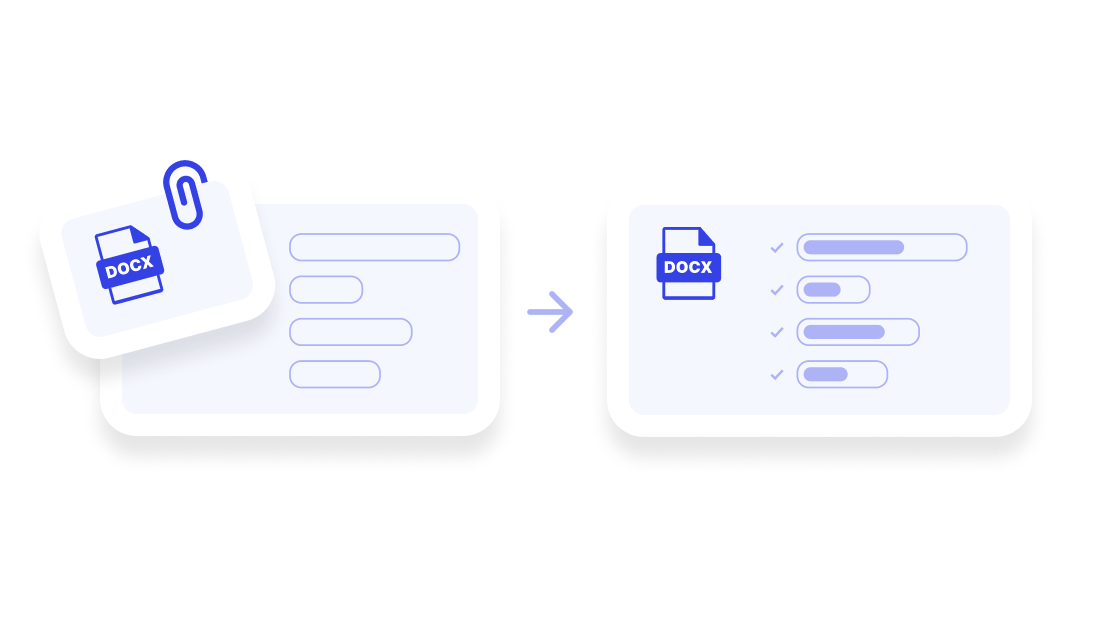
Make Word documents automation-ready
Automatically extract data from Microsoft Word files — even when the content is unstructured or mixed with tables, paragraphs, and images.
You can populate tickets and ticket fields, trigger workflows, and even sync data with third-party or legacy systems.
Pair it with OCR to further process scanned or image-based Word document content.

Turn CSV files into structured, synced data
Process CSV automates CSV handling, updates tickets, performs lookups and synchronises with third-party systems – eliminating manual work and enabling advanced automation. By automatically using CSV data, you can also synchronise with legacy systems without an API, simply by receiving CSV files from them.

Built for trust
Secure, compliant, and enterprise-ready
We work with sensitive data and complex systems every day. That’s why security and scalability are at the core of every Knots solution.
We never store your customer data — and process only what’s needed.



Real-world data preprocessing use cases
Teams use Knots to extract, clean, and structure data — from any file type — and automate actions across systems. These are just a few of the problems our customers solve every day.
Wherever you need to extract, clean, or structure information — Knots turns raw input into automation-ready data.
📊 Process Excel and CSV attachments
Read rows, columns, and cells from spreadsheets to update tickets, sync inventory, or route requests based on structured data.
📄Extract document data and update tickets automatically
Pull names, addresses, serial numbers or order info from scanned forms or uploaded DOCX files — no copy-pasting required.
🔧 Automate warranty and order checks
Extract product details from invoices or delivery slips — even scanned PDFs — and validate warranty or order status instantly.
🧹 Clean and standardize messy inputs
Normalize inconsistent values like product names, categories, or phone numbers before they reach your workflows or AI.
🤖 Prepare data for machine learning
Clean and structure historical content and attachments to generate high-quality training data for AI models — inside or outside Zendesk.
🧭 Route tickets based on structured content
Use extracted info like department, language, or location to assign tickets to the right team or trigger custom automations.
🪄 Enrich tickets before agents act
Automatically populate fields with pre-processed data from emails or attachments so agents can start helping customers immediately – no need to download or copy and paste.
📨 Bridge the gap to legacy systems
Sync even tools without APIs by sending DOCX, Excel, or CSV files by email. Knots processes them and updates Zendesk or connected platforms in real time.

Start your data preprocessing journey with Knots
Structured, validated data is the foundation of reliable automation and successful AI projects.
Talk to our team or explore the apps to get started.
Data Preprocessing – Frequently Asked Questions
What is data preprocessing?
What is the purpose of data preprocessing?
What are the steps in data preprocessing?
Why is data preprocessing important for automation and AI?
What are common types of data preprocessing techniques?
- Data cleaning (removing duplicates, handling missing values)
- Data transformation (scaling, normalization)
- Feature extraction (identifying important variables)
- Data integration (combining datasets)
- Data encoding (converting text into numerical form)
Why is data preprocessing important in machine learning?
What tools are used for data preprocessing?
How does data preprocessing affect AI performance?
How does data preprocessing improve customer service?
How is preprocessing different from data cleaning?
How is preprocessing different from data cleaning?
Blog
The latest news about Zendesk automation, customer support solutions, automation trends and more