
Use Zendesk Sunshine Custom Objects
Get the most out of Sunshine Objects: Store, access, and update custom data in Zendesk without the need for custom code.
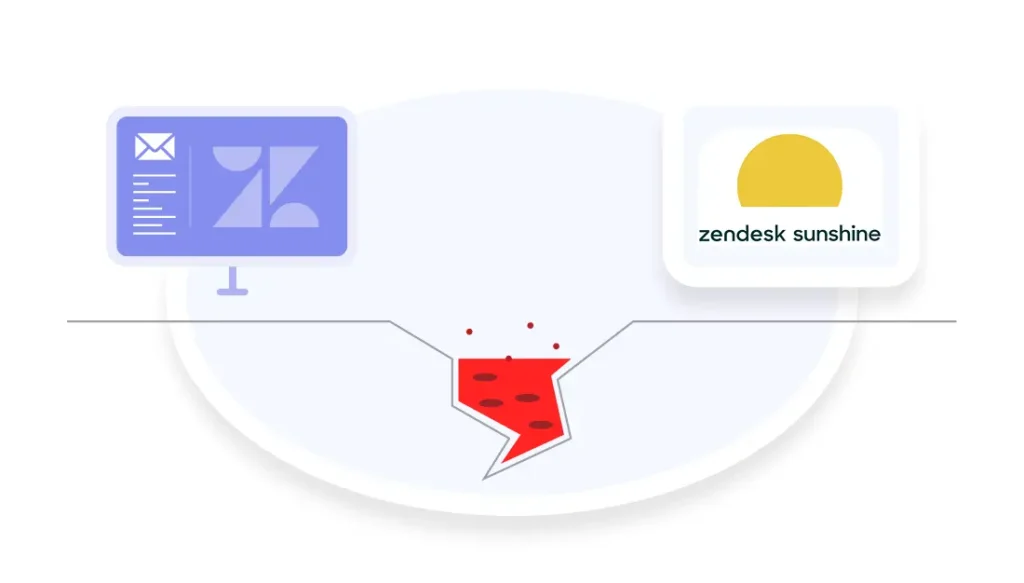
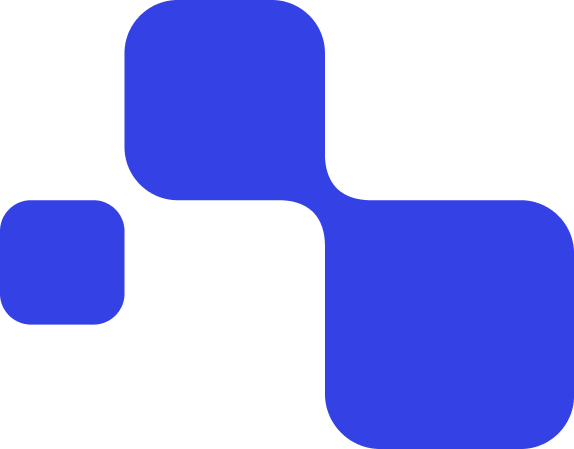
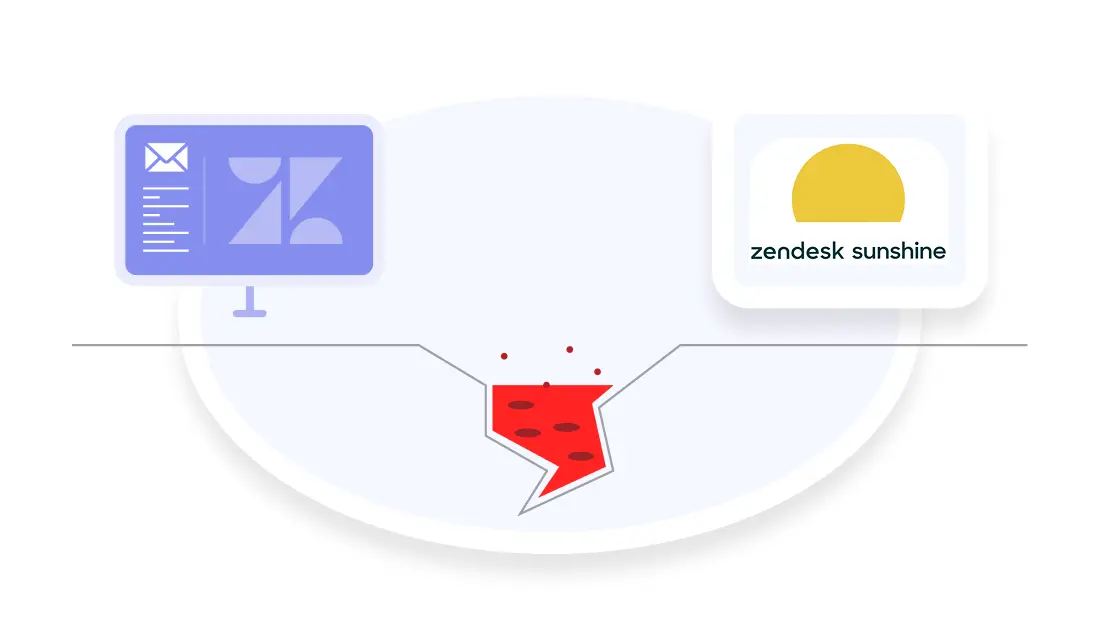
Integrate Sunshine Custom Objects data into your Zendesk workflow
Accessing data from Zendesk Sunshine Custom Objects can be complex, often requiring manual lookups or custom development to integrate this data properly in your workflow. Our app eliminates these challenges by automating data retrieval and updating tickets with relevant information like customer profiles, inventory details, or order history.
With real-time access to key business data, your team can reduce delays, minimize manual work, and improve response accuracy.
How it works
Knots provides a template that simplifies working with Zendesk Sunshine Objects. You just need to configure what data should be retrieved and where it should be placed
- Automatically pulls the data: When a ticket comes in, the app finds and adds the right data from the Custom Objects—based on criteria such as customer ID or shop ID.
- Updates tickets with important information: The app adds important details like orders, locations, or other custom fields directly into the ticket.
- Streamlines your workflows: Use this enriched data to automate routine tasks, speed up ticket resolution, and help your team make informed decisions.
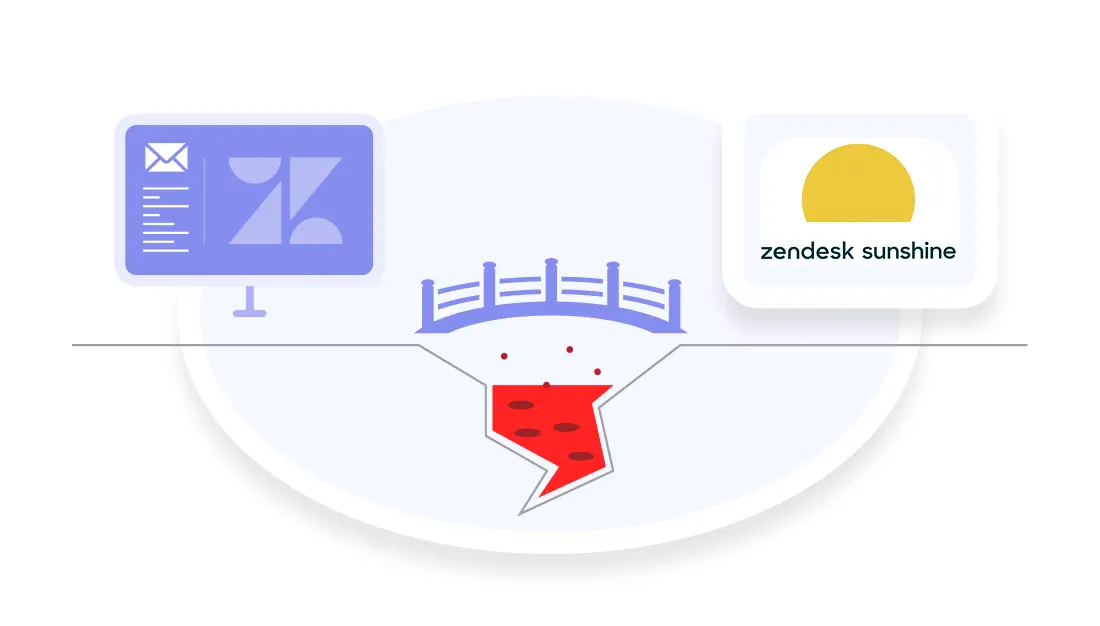
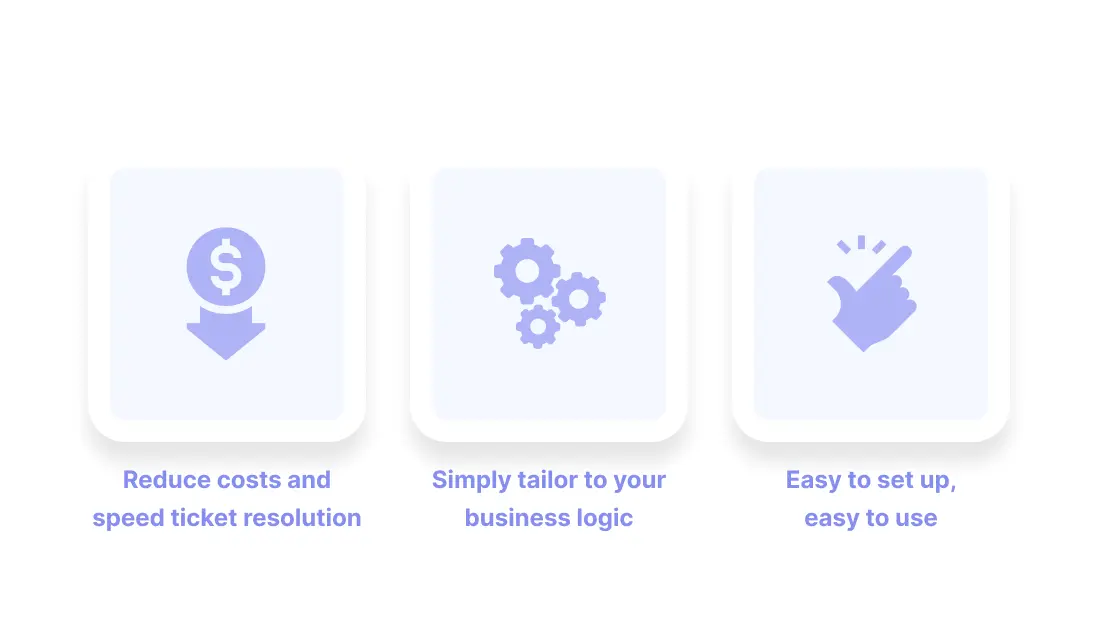
Key features
- Automatic data retrieval: The app pulls Sunshine Custom Object data, like customer details or order history.
- Easy ticket updates: Add the right information directly to Zendesk tickets, macros, or workflows to resolve issues faster.
- Secure and reliable: Built with strong security and designed to work for businesses of any size.
Start really using Sunshine Objects in Zendesk
Sunshine Objects can store useful customer data, but accessing and updating it can be a challenge. We make it easy to include this data in your daily Zendesk workflows. Why wait?


Make the most of Sunshine Custom Objects
No more struggling with Zendesk Sunshine API integrations – Knots makes it easy. Set it up in minutes and start incorporating the data from custom objects into real-time automations.
