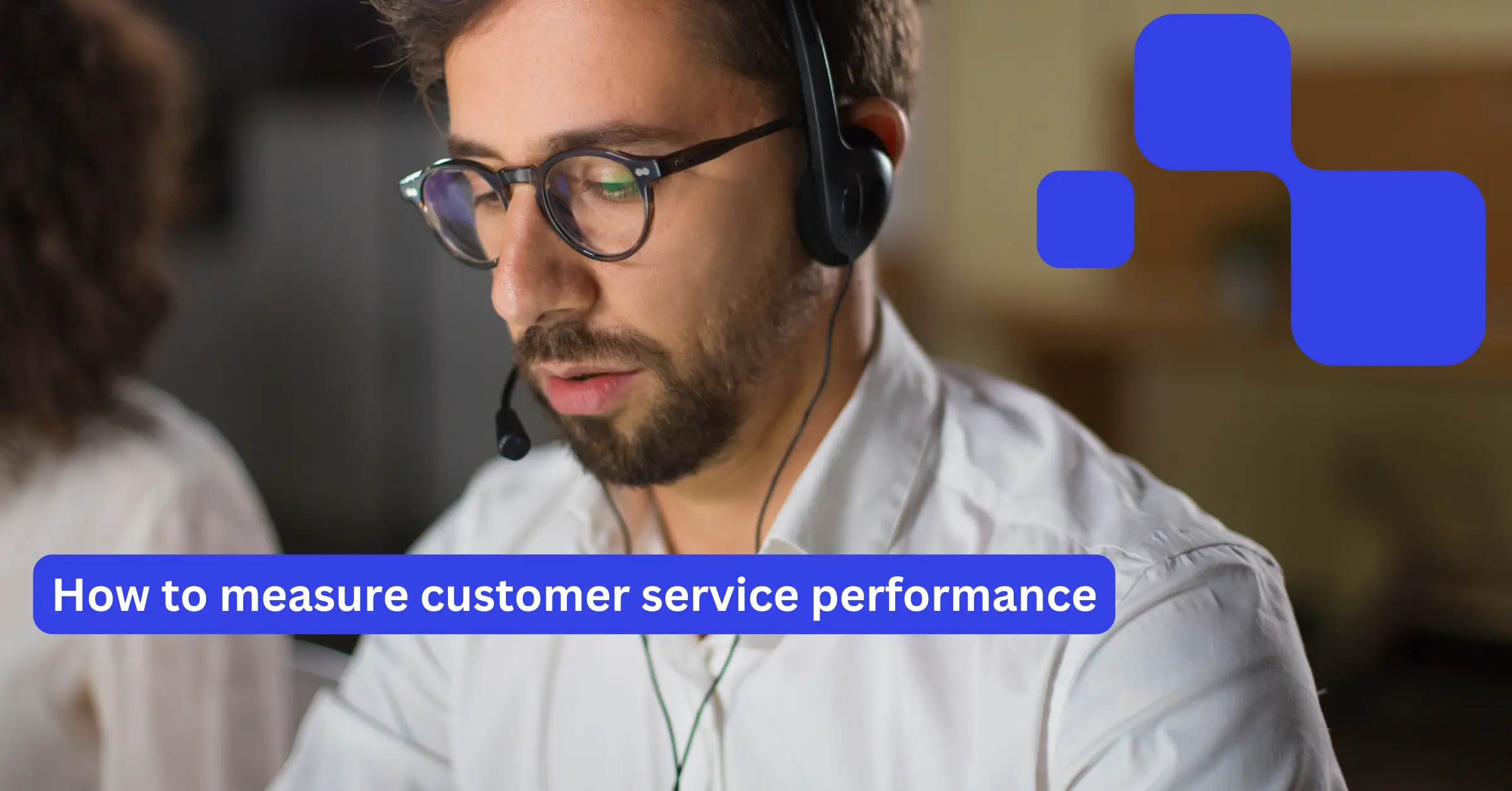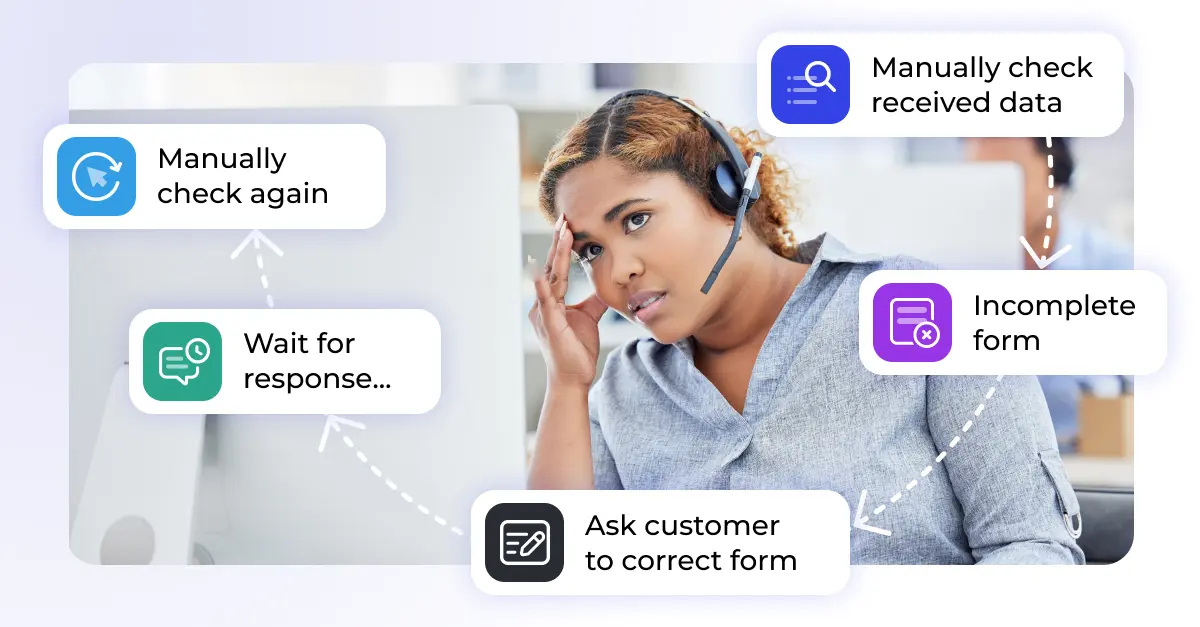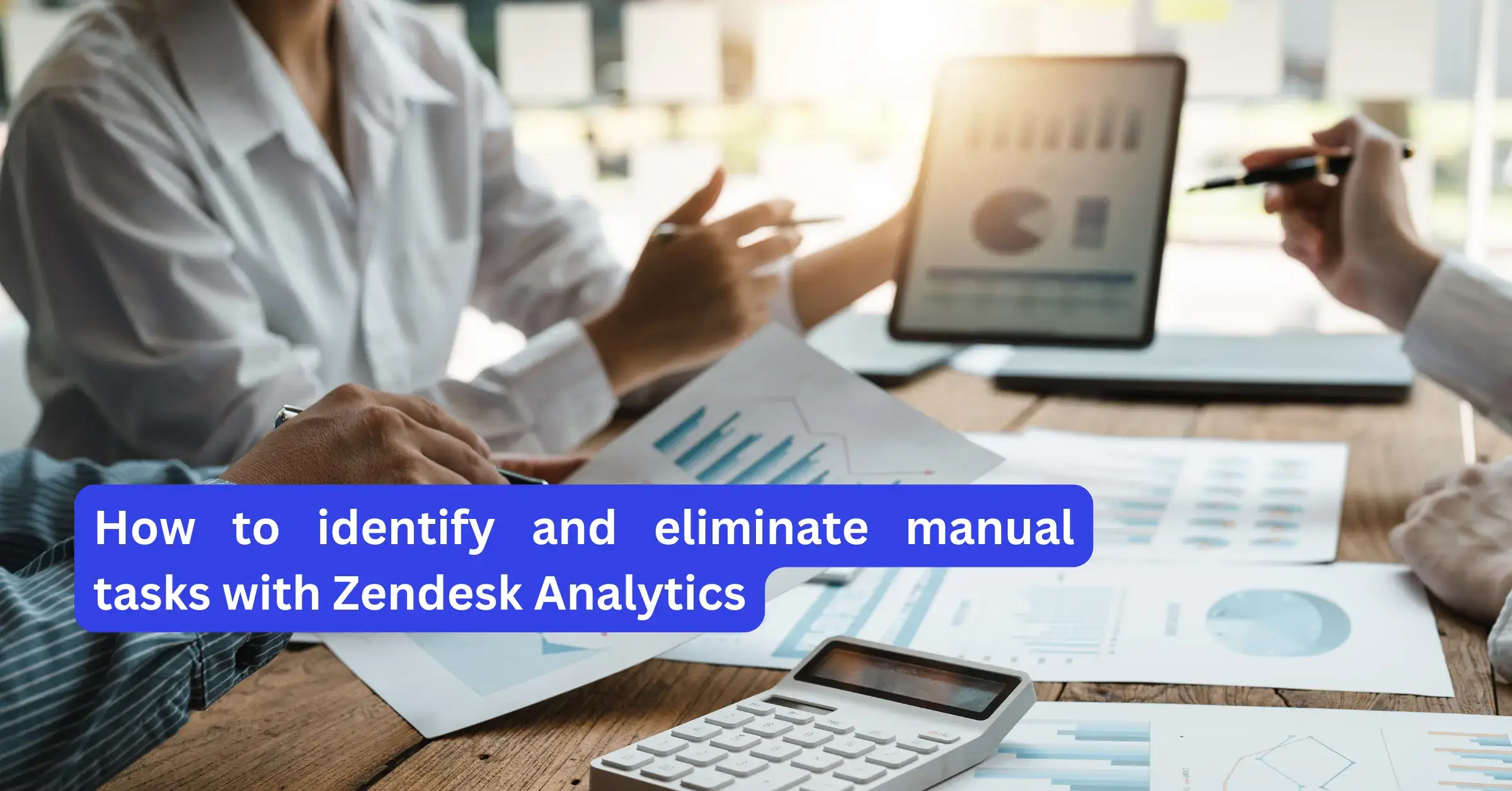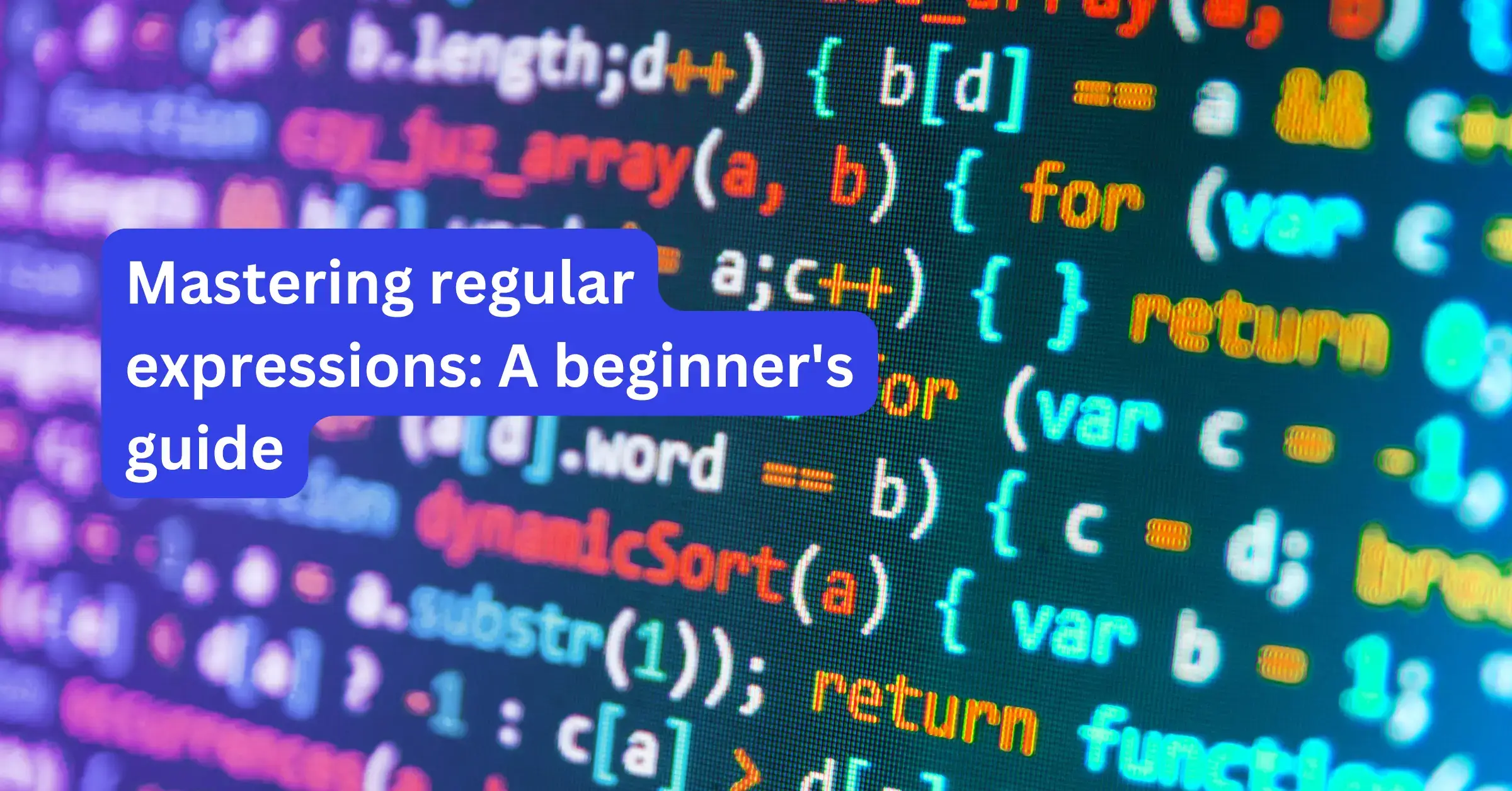Artificial Intelligence is reshaping customer service – but not in the way most vendors claim. This guide cuts through the hype to show you what AI genuinely delivers, where it fails, and how to implement it without burning money or frustrating your customers.
Table of contents
Why consider AI in customer service?
Let’s be blunt: Companies adopt AI because customers expect instant, 24/7 support, and human-only teams can’t scale cost-effectively. Approximately 78% of global companies now use AI in daily operations – not because it’s trendy, but because economic pressure demands it.
The value proposition is simple: AI handles high-volume, repetitive queries instantly while your human agents focus on complex problems requiring judgment and empathy. When it works, it’s transformative. When it fails, it’s catastrophic for customer relationships.
The real benefits (and their limits)
24/7 availability – but only for simple queries
AI chatbots can answer “Where’s my order?” at 3 AM. That’s genuine value. But they still struggle with anything requiring context, emotion, or creative problem-solving. Industry reports like AI Customer Care Trends 2025 confirm this pattern: excellent for FAQs, terrible for nuanced conversations.
Reality check: If your customer says “I’m frustrated because this is the third time contacting you,” the bot will detect “frustrated” but won’t grasp the deeper issue – broken processes. Design for easy escalation from day one.
Scalability with hidden costs
Yes, AI scales without hiring proportionally. But the hidden costs are substantial:
- Integration complexity: Connecting AI with your CRM, helpdesk, knowledge base, payment systems – typically 3-6 months of technical work
- Training data requirements: You need thousands of labeled conversations for decent accuracy
- Ongoing tuning: AI isn’t “set and forget” – it requires continuous monitoring and adjustment
- Specialized expertise: Most teams need external consultants, adding €50k-200k+ to implementation costs
The ROI is real, but factor in 12-18 months to break even, not 3-6 months like vendors claim.
Consistency through smart classification
Modern AI analyzes intent, sentiment, and metadata simultaneously – far better than keyword matching. A message like “I’ve been waiting two weeks for my package and I’m running out of patience!” gets correctly flagged as urgent-negative-shipping, not just “shipping inquiry.”
This multi-dimensional analysis, detailed in Zendesk’s 2025 AI Statistics, genuinely improves routing. But it requires clean data and proper configuration – garbage in, garbage out still applies.
AI as Copilot: the highest-value application?
Forget full automation – the real win is agent assist. AI that drafts responses, summarizes long threads, recommends knowledge articles, and handles admin tasks makes your team faster without replacing them. The Zendesk CX Trends 2025 Report shows companies achieve highest ROI with augmentation, not replacement.
Example: Agent opens a ticket with 15 back-and-forth emails. AI provides a 30-second summary: “Customer experiencing login errors on mobile. Tried password reset and cache clear without success. Android 13, app v2.3.1. Needs mobile dev escalation.” That’s 5-10 minutes saved per ticket – multiply across thousands of tickets monthly.
Hard truths: where AI falls short
The empathy gap is real and unsolved
Current AI cannot grasp emotional nuance or complex human context. A chatbot detecting “frustrated” doesn’t understand a parent’s devastation when their child’s birthday gift doesn’t arrive. It never will – at least not with today’s technology.
Trust and transparency: legal requirements, not optional
Customers have the right to know they’re talking to a machine. The EU’s AI Act makes transparency mandatory – see Guidelines for Transparent AI Systems.
Minimum requirements:
- Bot identifies itself as AI at conversation start
- Clear explanation of capabilities and limitations
- Full conversation history transfers to humans – no forcing customers to repeat themselves
Data privacy: The risks you’re not hearing about
Beyond GDPR compliance basics, consider these often-ignored risks:
- Algorithmic bias: AI trained on biased historical data perpetuates discrimination. If your past human agents gave faster service to certain demographics, AI learns that pattern.
- Vendor lock-in: Training data fed to cloud AI providers often can’t be fully extracted or deleted. Read the fine print on data ownership.
- Unintended data exposure: AI systems that generate responses can accidentally leak information from other customers’ conversations if not properly isolated.
- Audit requirements: You need detailed logs of AI decisions, especially for regulated industries. Most standard implementations don’t capture this adequately.
Follow data validation best practices rigorously – this isn’t just compliance theater, it’s reputation protection.
Implementation costs: the reality
Vendors talk about “simple integration.” Here’s what you actually need:
- 3-6 months technical integration work
- €50k-200k+ in consulting/implementation costs
- Ongoing maintenance: 15-25% of initial cost annually
- Dedicated governance resources: minimum 0.5 FTE for monitoring and tuning
- Training for both AI (data labeling, testing) and humans (working with AI, escalation procedures)
Budget reality: For a mid-sized operation, expect €150k-400k total cost in year one. ROI is achievable, but plan for 12-18 months to break even, not quarters.
Change management: the most common failure point
Technology works. People resist. Your support team fears replacement, questions AI suggestions, and routes around the system. Without addressing this:
- Emphasize augmentation, not replacement – show agents how AI makes their work easier
- Involve agents in testing and feedback loops – they’ll find failure modes you miss
- Celebrate wins publicly – “AI helped us resolve this complex case faster”
- Create clear supervision frameworks – when to trust AI, when to override
Organizations that skip change management see 40-60% lower adoption rates and far weaker ROI.
Practical use cases that actually work
Chatbots: start narrow, expand carefully
What works: FAQs, order status, password resets, appointment scheduling, account balance checks
What doesn’t: Billing disputes, complex technical issues, complaints, anything requiring judgment
Start with 3-5 high-volume, low-risk use cases. Achieve 85%+ accuracy there before expanding. Don’t build a “general purpose” bot – that’s how you create frustrated customers.
Intelligent routing: measurable efficiency gains
AI routing based on topic, language, sentiment, urgency, and customer value works well because it’s replacing manual sorting work that humans hate anyway. Your team managers stop playing ticket tetris, customers reach the right agent faster.
Critical requirement: Clean, consistent data. If your ticket data is messy (vague subjects, inconsistent tagging), AI routing will be chaotic. Fix data hygiene first.
Agent assist: the highest ROI application
Response suggestions, conversation summaries, knowledge recommendations, auto-drafted replies – these deliver immediate value because they’re low-risk. If AI suggests the wrong article, agents ignore it. No customer harm, just wasted seconds.
The CX Trends 2025 report shows agent assist reduces Average Handle Time by 20-35% in well-implemented systems. That’s the low-hanging fruit.
Data extraction and preprocessing: underrated value
AI extracting structured data from emails, attachments, and forms enables downstream automation. Customer emails return request with receipt attached → AI extracts order number, date, items, reason → auto-generates return label → confirmation email sent. Zero human data entry.
For implementation examples, see Knots preprocessing applications and the Leitz case study on automating data workflows.
Real-world example: Virgin Money’s “Redi”
Virgin Money’s AI assistant handles millions of banking queries – balances, transactions, card controls, basic troubleshooting. High customer satisfaction because they kept it focused on simple, transactional tasks and maintained easy escalation to human agents for complex financial questions.
Key insight from the IBM case study: They didn’t try to automate everything. They automated what was automatable and improved the economics of human support for everything else.
Implementation reality check
Step 1: Start small, prove value
Identify ONE use case that combines:
- High volume (minimum 100+ occurrences weekly)
- Clear rules and predictable patterns
- Low risk if AI makes mistakes
- Measurable outcomes (deflection rate, resolution time, CSAT)
Good first projects: Order status lookups, password resets, return requests within policy, appointment rescheduling
Bad first projects: Billing disputes, technical troubleshooting, refund decisions requiring judgment, anything involving angry customers
Step 2: Choose technology realistically
Evaluate what your existing platform offers before buying add-ons. Zendesk, Salesforce, Freshdesk all include basic AI now. These native features require significant configuration but avoid integration complexity.
For advanced needs – complex data extraction, workflow automation beyond standard features – specialized tools like Knots for Zendesk extend capabilities. But only add complexity when you’ve maxed out native features.
Partner reality: Most implementations need experienced partners. Factor this cost from the start – trying to DIY complex AI deployments usually costs more in failed attempts than hiring expertise upfront.
Step 3: Pilot properly
Never launch to all customers immediately. Instead:
- Limited pilot: one use case, specific customer segment, or single channel
- Define success metrics: deflection rate, CSAT, Average Handle Time, First Contact Resolution, agent feedback
- Daily monitoring first 2-4 weeks – review every AI conversation looking for failure patterns
- Iterate based on evidence – adjust confidence thresholds, refine training, improve escalation triggers
- Expand only after achieving target metrics consistently for 4+ weeks
Step 4: Design for hybrid reality
The goal isn’t full automation – it’s optimal human-AI collaboration. Build explicit handoff triggers:
- Confidence thresholds: AI confidence below 70% → automatic escalation
- Sentiment triggers: Negative sentiment → immediate human option offered
- Explicit requests: “Talk to a person,” “human agent,” “this isn’t working” → instant transfer
- Complexity detection: Multiple questions in one message, topics outside training scope → route to human
- Escape hatches: Every bot screen shows prominent “Speak with an agent” button
Step 5: Continuous improvement (not optional)
AI requires ongoing investment:
- Knowledge base maintenance: Keep documentation current, add new articles, retire outdated content
- Training data updates: Regular review and labeling of conversations to improve accuracy
- Policy change integration: When products, procedures, or policies change, retrain AI immediately
- Systematic testing: Monthly regression testing, not just firefighting when problems arise
- Team training: Ongoing education on working with AI, identifying failure modes, escalation procedures
Budget 0.5-1.0 FTE for governance and continuous improvement. Organizations that treat AI as “deploy and forget” see accuracy degrade 15-30% annually.
The future: hype vs. reality
Autonomous agents: years away from reliability
Vendors promise AI that handles entire tasks end-to-end – processing refunds, scheduling calls, diagnosing and fixing technical issues autonomously. The technology exists in labs. Production-ready reliability doesn’t.
Reality check: Current “agentic” AI makes mistakes 5-15% of the time in controlled environments. That error rate is unacceptable for autonomous financial transactions or account changes. Expect 3-5 years before this is genuinely production-ready at scale.
Don’t build your strategy around autonomous agents arriving next year. They won’t.
Advanced Copilot: this will become standard
Real-time transcription, proactive suggestions, automatic documentation, administrative elimination – these are technically feasible now and will become table stakes within 2-3 years. The Zendesk 2025 statistics confirm rapid adoption.
This is where to focus investment: augmenting your team’s capabilities rather than trying to replace them.
Predictive and proactive support: high potential, high complexity
AI predicting issues before customers report them – identifying churn signals, detecting product problems from support patterns, proactive outreach when delays occur – delivers real value but requires sophisticated data infrastructure.
The CX Trends 2025 report shows early adopters achieving results, but these are large organizations with mature data operations. For most companies, this is a 2-3 year horizon, not immediate.
Regulation will shape everything
EU AI Act requirements for transparency, explainability, and human oversight will become global standards. Organizations that build these principles in from the start will have competitive advantage over those retrofitting compliance later.
For deeper context, see IBM’s AI in Customer Service overview.
Making the decision
AI in customer service delivers real value when implemented thoughtfully – faster resolutions, lower costs per interaction, and more empowered support teams. But success requires honest assessment of both capabilities and limitations.
Start here:
- Identify 1-3 high-volume, low-risk use cases with clear ROI
- Budget realistically: €150k-400k total cost year one for mid-sized operations, 12-18 month breakeven
- Design for hybrid operations from day one – AI handles what it does well, humans handle the rest
- Build on strong technical foundations: data validation, preprocessing capabilities, proper integration
- Invest in change management – technology works only if your team adopts it
The opportunity is genuine: AI can transform customer service from cost center to strategic differentiator. But only if you implement it with eyes open to both its power and its very real limitations.
For Zendesk users specifically, tools like Knots AI applications and workflow automation can help you move from pilots to scalable, measurable improvements across your support operation.
The bottom line: AI is neither magic nor hype. It’s a powerful tool that requires thoughtful implementation, realistic expectations, and ongoing investment. Get that right, and the competitive advantage is substantial.